2.12 The Design Presentation
At the end of each phase, the Project Manager should have each of the participating team members sign a document (the team sign-off; see Figure 2.8) agreeing that his or her deliverables are complete for that phase. This document provides team members with a sense of control, builds team unity, and assures that representatives take responsibility for their deliverables.
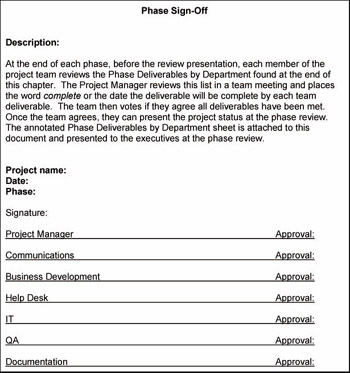
Figure 2.8: Team Sign-Off
It is helpful for an organization to provide a standard boilerplate presentation that can be modified for each project. This saves the Project Manager time, since she knows what is expected of her. It is also much easer for executives to review projects when they are all presented in the same manner. Many times a project will last for years and have more than one Project Manager. A new Project Manager can come up to speed faster when the company standardizes and catalogs previous presentations and can use these presentations to better understand the project.
Figure 2.9 provides an example of the information found in a boilerplate Phase 2 presentation.
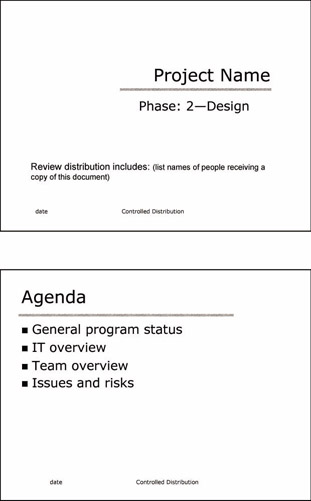
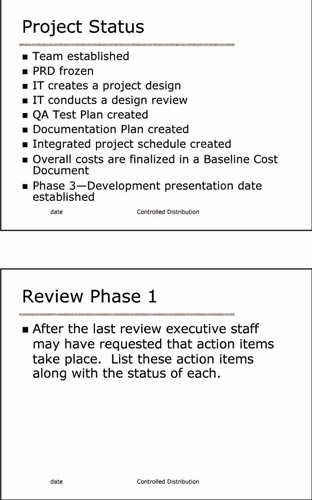
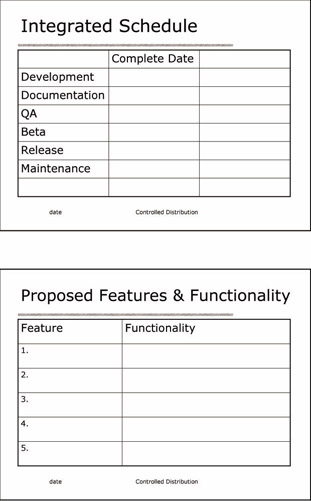
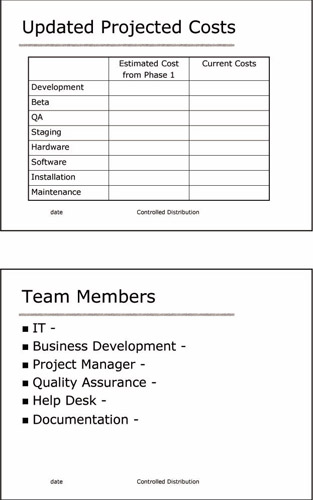
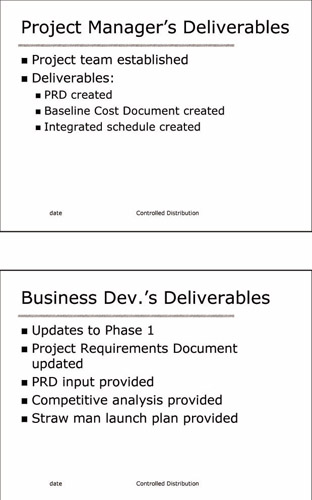
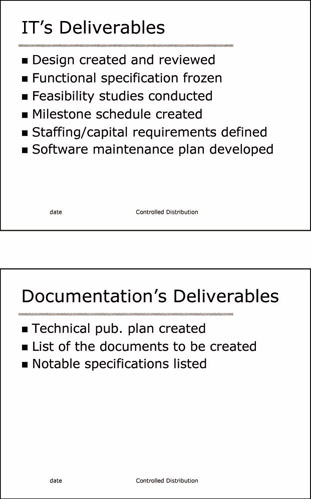
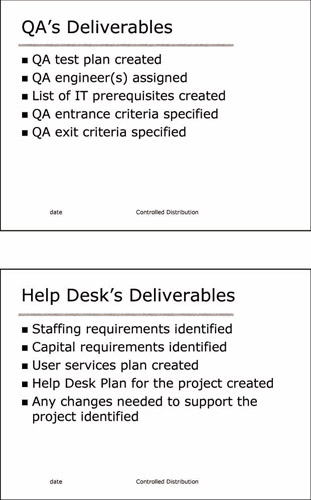
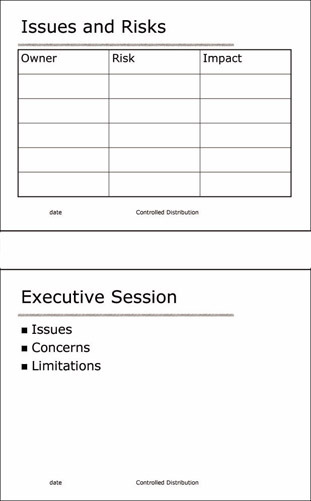
Figure 2.9: Design Presentation
Page 1: Cover Page. This document should be for controlled distribution and list the names of all the people attending and receiving the review handout. The cover page should have the project name , the phase, and the date.
Page 2: Agenda. List the major items, the team members who will be presenting, and the time allotted for the presentations. Agenda items for a Phase 2 review may include introduction, general program status, IT overview, team overview, and issues and risks.
Page 3: Design Phase 2. Review the items that have been created or completed in a Phase 2:
-
Team Established
-
PRD frozen
-
IT creates a project design
-
IT conducts a design review
-
QA Test Plan created
-
Documentation Plan created
-
Integrated project schedule created
-
Overall costs are finalized in a Baseline Cost Document
-
Phase 3 development presentation date established
Page 4: Review Phase 1. After the last review, executive staff may have requested that action items take place. List these action items along with the status of each.
Page 5: Integrated Schedule. List the start and completion date for the current phase and for the previous phase of the following items: Development, Documentation, QA, Beta, Release, Maintenance.
Page 6: Proposed Features and Functionality. List each of the project s features and their functionalities.
Page 7: Updated Projected Costs. Hardware, software, and services are not negotiated until Phase 3 ” Development. The estimates created in Phase 1 are updated and provided in Phase 2. Estimates include hardware, software, services, and upgrades.
Page 8: Team Members. List all the members of the team and the functional areas they represent.
Page 9: Project Manager. List the deliverables the Project Manager created: for example, project team established, deliverables: PRD, Baseline Cost Document created, integrated schedule.
Page 10: Business Development. Updates to Phase 1, Project Requirements Document updated, PRD input provided, business competitive analysis, straw man launch plan provided.
Page 11: IT. List the deliverables created by IT: for example, design created and reviewed, functional specification frozen, feasibility studies conducted , milestone schedule created, staffing and capital requirements defined, software maintenance plan developed.
Page 12: Documentation. List the deliverables created by Documentation: for example, technical publications plan created, list of the documents created, notable specifications.
Page 13: QA. List the deliverables by QA: for example, QA test plan created, QA engineer(s) assigned, a list of IT prerequisites created, QA entrance criteria specified, QA exit criteria specified.
Page 14: Help Desk. List the deliverables Help Desk created: for example, staffing requirements identified, capital requirements identified, user services plan created, Help Desk Plan created, any changes needed to support the project identified.
Page 15: Issues and Risks for This Phase. List issue, owner, risk, impact, and status.
Page 16: Executive Session. Executive sign-off ” executives note any action items for the team and agree to let the program move to the next phase.
2.12 in a Nutshell
The Project Manager can now present to the executive staff any changes from the Phase 1 review. The focus of the presentation will be on the information found within the documents created in Design. These include:
-
A detailed, integrated schedule
-
Baseline Cost Document
-
Design Plan
-
QA Plan
-
Documentation Plan
EAN: N/A
Pages: 105