Section 31.2. PNG Features
31.2. PNG FeaturesPNG is like a superhero of the graphics format world. This section takes a more detailed look at PNG's capabilities. 31.2.1. 8-bit Palette, Grayscale, and TruecolorPNG was designed to replace GIF for online purposes and the inconsistently implemented TIFF format for image storage and printing. As a result, there are three types of PNG files: indexed color (palette images), grayscale , and Truecolor. 31.2.1.1. 8-bit palette imagesLike GIFs, PNGs can be saved as 8-bit indexed color, containing up to 256 colors, the maximum number that 8 bits of information can define. Indexed color is discussed in detail in Chapter 29. Although 8-bit is the maximum, PNGs may be saved at 1-, 2-, and 4-bit depths as well, thus reducing the maximum number of colors in the image (and the file size). 31.2.1.2. GrayscalePNGs can also support 16-bit grayscale images that's as many as 65,536 shades of gray (216), enabling black-and-white photographs and illustrations to be stored with enormous subtlety of detail. This is useful for medical imaging and other types of imaging where detail must be maintained, but it is not much of an advantage for images intended for web delivery due to the inherent limitations of low-resolution images. Grayscale images are supported at 1-, 2-, 4-, and 8-bit depths as well. 31.2.1.3. TruecolorPNG can support 24- and 48-bit Truecolor images. The term "Truecolor" refers to the full color range (millions of colors) that can be defined by combinations of red, green, and blue (RGB) light on a computer monitor (see Chapter 28 for more information). Truecolor images do not use color tables and are limited only by the number of bits available to describe values for each color channel. In PNG format , each channel can be defined by 8- or 16-bit information. It should be noted that 48-bit images are useless for the Web. Even 24-bit should be used with care (JPEG usually offers smaller file sizes with acceptable image quality). 31.2.2. PNG CompressionThe most notable aspect of PNG compression is that it is "lossless," meaning no information is lost in the compression process. A decompressed PNG image is identical to the original. PNGs use a "deflate" compression scheme (the same engine used to "zip" files with gzip, WinZip, and similar programs). Like GIFs, PNG's compression works on rows of pixels, taking advantage of repetition in bytes of information. By use of internal filters , it can take advantage of some vertical patterns as well. PNG's compression engine typically compresses images 5 to 25% better than GIF (and up to 39% better under optimal conditions). Not all tools implement PNG compression to its full potential. See "Creating PNG Files" later in this chapter. 31.2.2.1. FiltersBefore PNG compresses an image, it first runs the image data, row by row, through one of five filters (Sub, Up, Average, Paeth, or Adaptive). The filters use different methods for finding patterns in the image information that can then be condensed more efficiently. The process is similar to how LZW compression takes advantage of horizontal repetition in GIFs, but PNG can look for vertical repetition as well. In most applications, the filters are applied internally and are hidden from the end user (as they should be). If your tool provides filter options, there are only two you need to remember:
31.2.3. TransparencyBoth 24- and 8-bit indexed color PNGs can have variable levels of transparency. This sophisticated transparency function allows for smooth transitions between foreground and background elements (Figure 31-1). Transparency works for grayscale images as well. PNGs also support simple binary transparency (like transparent GIFs), in which a pixel is either totally transparent or totally opaque. PNGs use two methods for handling variable levels of transparency. The first uses an alpha channel (think of it as a separate layer) that keeps track of the transparent areas of the image). The other method works for 8-bit indexed images and uses the index color table to store transparency information. 31.2.3.1. Alpha channel transparencyIn addition to the standard channels for RGB color values for Truecolor images, PNGs may contain another alpha channel used for transparency information. Each pixel is then defined by its RGBA values. For 24-bit images, the alpha channel can contain up to 8 bits of information for 256 levels of transparency for every pixel in the image (resulting in a 32-bit image). The alpha channel may also contain simple binary transparency information, like GIFs. Keep in mind, however, that an RGB PNG file with alpha channels will be about 20% larger than one without. Figure 31-1. A PNG with variable transparency and how it looks in a browser (IE 6) without alpha channel support (right)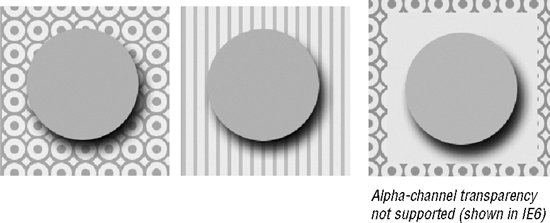 Not all browsers have native support alpha-channel transparency, most notably Internet Explorer 6 and earlier (see the sidebar "Alpha Transparency in Internet Explorer" for workarounds). Figure 31-1 shows what happens when transparency is not supported. It is interesting to know that 48-bit PNGs may contain an alpha channel with 16 bits of informationthat's over 65,000 levels of transparency. 48-bit images, however, are inappropriate for the Web and are poorly supported elsewhere.
31.2.3.2. 8-bit transparencyIndexed color PNGs can also contain variable levels of transparency (up to 256 levels); however, this information is not handled in a distinct alpha channel as for 24-bit images. Instead, each transparency level occupies a position in the index color table. So, if you have a red area that fades out using eight levels of transparency, that red would be present in eight slots in the color table, each with its own transparency setting. In other words, each slot in the color table can store RGBA information. So while it is alpha channel-like (because it has variable levels), it's not true alpha-channel transparency. Other than adding to the number of pixel colors in the color table, adding transparency to an 8-bit PNG does not significantly increase its file size, making it the preferable of the two methods for web use. Unfortunately, it faces the obstacle of poor tool and browser support. PNGs with palette transparency may display as binary (on/off) transparency by browsers that don't support them.
31.2.4. Progressive Display (Interlacing)Like GIFs, PNGs can be encoded for interlaced display. When this option is selected, the image displays in a series of passes; the first pass displays after only a portion of the file has been downloaded, and each subsequent pass increases in detail and clarity until the whole image is rendered. Interlaced PNGs display over a series of seven passes (using a method known as Adam7, named for its creator, Adam Costello). The first rendering of the image appears after only 1/64 of the file has downloaded (that's eight times faster than GIF). Unlike GIF, which fills in horizontal rows of information, PNGs fill in both horizontally and vertically. Interlacing can add to the file size of PNGs, especially on small images (which don't really need to be interlaced anyway). To keep file sizes as small as possible, turn interlacing off. 31.2.5. Gamma CorrectionGamma refers to the brightness setting of a monitor (for more information on gamma, see Chapter 28). Because gamma settings vary by platform (and even by manufacturer), the graphics you create may not look the way you intend. In general, graphics created on Macs look dark on PCs and graphics created on PCs look washed out on Macs. PNGs can be tagged with information regarding the gamma setting of the platform on which they were created. This information can then be interpreted by software on the user's end (the browser) to make appropriate gamma compensations. When this is implemented on both the creator and end user's side, the PNG retains its intended brightness and color intensity. Unfortunately, as of this writing, this feature is poorly supported. 31.2.6. Embedded TextPNGs also have the ability to store strings of text . This is useful in permanently attaching text to an image, such as copyright information or a description of what is in the image. The only tools that allow text annotations to PNG graphics are Corel Paint Shop Pro and the GIMP (a free image editor for the X Window System on Unix). Fireworks will preserve embedded text information in PNGs. Ideally, the meta-information in the PNG could be accessible via right-clicking on the graphic in a browser window, but this feature is not implemented in current browsers.
|
EAN: 2147483647
Pages: 325
