control the timeline
| By default, the Playhead in a Flash movie plays through all the frames in a timeline and loops endlessly unless you tell it otherwise. We use Actions applied to frames and buttons to control the Playhead. (See extra bits on Page 50.) We'll stop the Playhead in keyframe intro by adding a Stop Action. If the Actions panel is not visible, choose Window > Development Panels > Actions. 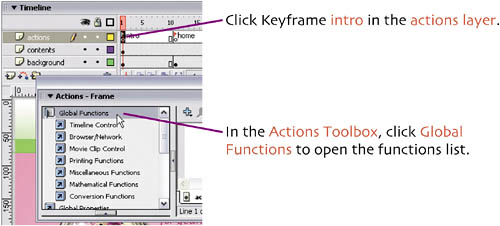 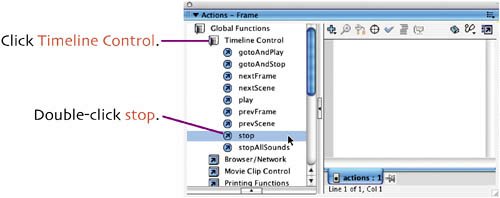 Note two things: 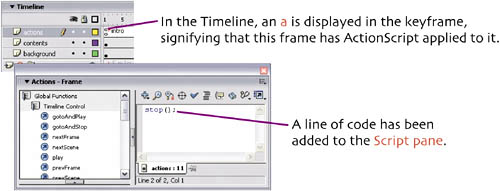 Congratulations! You've just used ActionScript to control your movie! 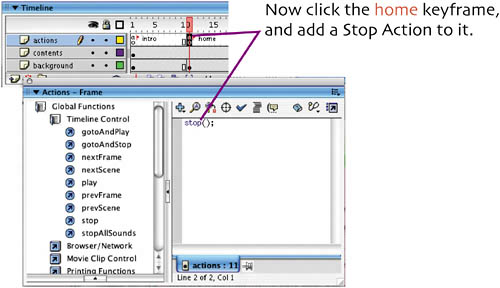 Save your file. |
Creating a Web Site with Flash: Visual QuickProject Guide
ISBN: 0321321251
EAN: 2147483647
EAN: 2147483647
Year: 2005
Pages: 113
Pages: 113
Authors: David Morris