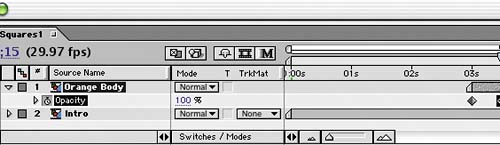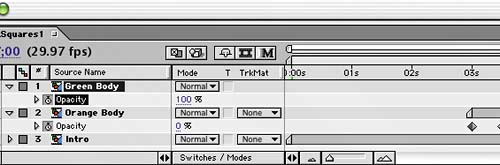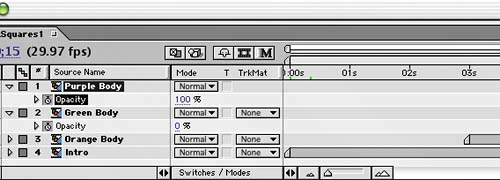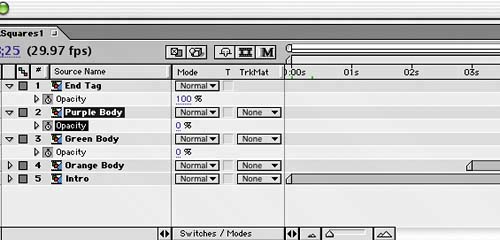| You finally have all the pieces required to complete the final spot. You just need to assemble them and add some dissolves to soften the transitions: 1. | Create a new comp named Final_Squares1 that's 720 x 540 in size, with Frame Rate 29.97 and Duration 15;00 seconds.
In order to have really smooth transitions, you need to add a cross fade between sections by animating the Opacity of each.
| 2. | Add the Intro to the Final_Squares1 Timeline at time 0;00.
| 3. | Go to time 3;00, and add the Orange Body comp to the Timeline.
| 4. | Insert a 0% Opacity keyframe for the Orange Body layer.
| 5. | Go to time 3;15, and change the layer's Opacity to 100%.
Timeline for the final comp with the Intro and the orange section 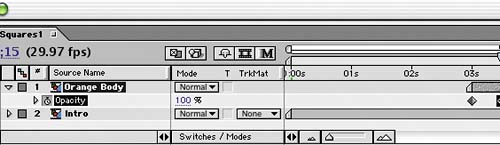 |
The green section comes next: 1. | Go to time 6;15, add the Green Body comp to the Timeline, and add a 0% Opacity keyframe to the layer.
| 2. | Add a 100% Opacity keyframe to the Orange Body layer.
| 3. | Go to time 6;25, and change the Orange Body layer's Opacity to 0%.
| 4. | Go to time 7;00, and change the Green Body layer's Opacity to 100%.
Adding the green section to the final comp 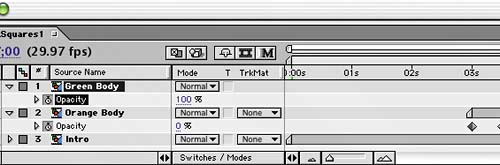 |
Now you add the purple section: 1. | Go to time 10;00, add the Purple Body comp to the Timeline, and add a 0% Opacity keyframe to the layer.
| 2. | Add a 100% Opacity keyframe to the Green Body layer.
| 3. | Go to time 10;10, and change the Green Body layer's Opacity to 0%.
| 4. | Go to time 10;15, and change the Purple Body layer's Opacity to 100%.
Adding the purple section to the final comp 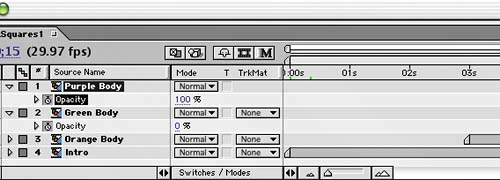 |
The cross fade you'll create between the Purple Body comp and the End Tag comp is a little different than those you've created so far. The Purple Body takes exactly as long to fade out as the End Tag takes to fades in: 1. | Go to time 13;15, add the End Tag comp to the Timeline, and add a 0% Opacity keyframe to the layer.
| 2. | Add a 100% Opacity keyframe to the Purple Body layer.
| 3. | Go to time 13;25, and change the Purple Body layer's Opacity to 0%.
| 4. | Change the End Tag layer's Opacity to 100%.
Adding the yellow End Tag section to the final comp 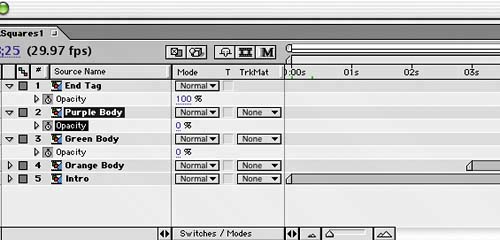 |
Save and preview your work. Tip If you wish to cut down on render time, close the Timeline before rendering so After Effects doesn't have to display what it's rendering.
|