create a character style
| < Day Day Up > |
| Character styles let you apply attributes to text selections without changing the style of the entire paragraph. We'll create a Character style that only changes the color of the text to white. 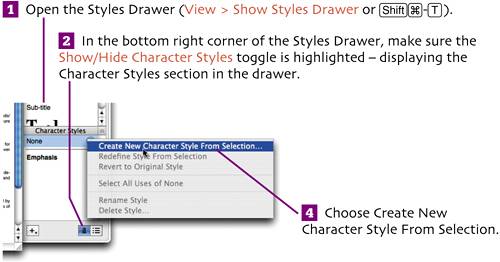
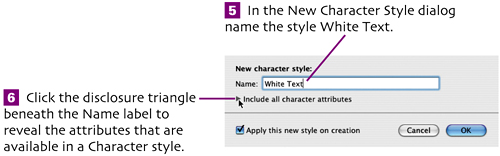 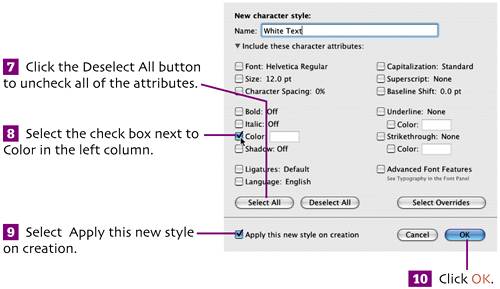
 The text changes to white without losing its other attributes such as spacing.
|
| < Day Day Up > |
Creating Pages with iWork. Visual QuickProject Guide
ISBN: 321357558
EAN: N/A
EAN: N/A
Year: 2005
Pages: 97
Pages: 97