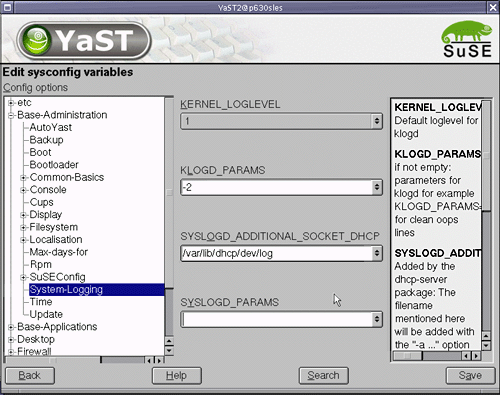4.2 System logs
| < Day Day Up > |
| System logs are critical components of an operating system that allow us to track and debug errors. They also provide more in-depth information about system performance and behavior. 4.2.1 Linux syslogThe system logging utility that we use in Linux is called "syslog". The syslog bundled inside Linux is derived from BSD sources and is bundled natively into the operating system. It is turned on by default on Linux. This tool allows you to trap kernel messages and capture system messages, with capabilities to customize the level of criticality that you choose to capture. Syslog provides two daemons as part of the package, syslogd and klogd. The syslogd daemon provides the system logging facilities, and klogd provides the kernel logging facility. Daemons are processes that runs continuously in the operating system and are started during the runlevel processing at boot time (for example, /etc/rc.d/rc<N>.d/S06syslog ). The core configuration file in the syslog configuration is located in /etc/syslog.conf. It lists the types of errors, levels, and where in the file the errors be directed to. The /etc/syslog.conf file contains logging parameters in the form of application.levelofseverity. The syslog.conf allows multiple entries of the same application error in different lines or separated by semicolons, as shown in the sample syslog configuration file in Example 4-6. Example 4-6. Sample of /etc/syslog configuration file# /etc/syslog.conf kern.warn;*.err;authpriv.none /dev/tty10 kern.warn;*.err;authpriv.none/dev/xconsole *.emerg * *.* /dev/tty12 mail.* -/var/log/mail news.crit -/var/log/news/news.crit news.err -/var/log/news/news.err news.notice -/var/log/news/news.notice *.=warn;*.=err;*.crit-/var/log/warn *.*;mail.none;news.none-/var/log/messages The incoming logs are basically logged to files accordingly to their classification. Some of the common application classifications are listed in Table 4-1. Table 4-1. Application classification in syslog
Based on the application classification, you can filter the messages based on their severity levels. Table 4-2 lists some of the severity levels that you can define inside your /etc/syslog.conf. They are listed in increasing severity. Table 4-2. Severity levels in syslog
System logs in a centralized environmentIn an environment with more than two servers, syslog can be configured to allow servers to forward syslogs to a central server where all the system logs can be stored. Syslog allows this operation by forwarding the logs from the client to the server through the port 514/UDP. First, you need to configure the syslog server to accept incoming logs. By default, this is turned off. Server sideIn the server side:
Now you need to configure the client to forward the logs to the server. You can still have logs stored in the client machines as if it is a standalone server. Client sideIn the client side:
On the server side, check the /var/log/messages file. You should see that the "testing" message is logged as shown in Example 4-8 on page 178. Example 4-8. Example of logger test with output in the /var/log/messages Oct 21 13:18:52 p630sles kernel: Kernel logging (proc) stopped. Oct 21 13:18:52 p630sles kernel: Kernel log daemon terminating. Oct 21 13:18:53 p630sles exiting on signal 15 Oct 21 13:18:54 p630sles syslogd 1.4.1: restart (remote reception). Oct 21 13:18:59 p630sles kernel: klogd 1.4.1, log source = /proc/kmsg started. Oct 21 13:18:59 p630sles kernel: Inspecting /boot/System.map-2.4.21-83-pseries64 Oct 21 13:18:59 p630sles kernel: Loaded 31486 symbols from /boot/System.map-2.4.21-83-pseries64. Oct 21 13:18:59 p630sles kernel: Symbols match kernel version 2.4.21. Oct 21 13:18:59 p630sles kernel: Loaded 110 symbols from 8 modules. Oct 21 13:19:44 lpar8 syslogd 1.4.1: restart. Oct 21 13:19:47 lpar8 TEST: testing Oct 21 13:19:49 lpar8 kernel: klogd 1.4.1, log source = /proc/kmsg started. Besides configuring syslog by hand, SLES8 bundles a graphical YaST2 tool to help you with the configuration. Figure 4-6 on page 179 shows the YaST2 utility for configuring system logging. Figure 4-6. SuSE YaST2 syslog configuration Tip If the error logs appear in IP addresses instead of hostname, add the respective server's hostname and IP address into the /etc/ hosts of the syslog server and restart syslog. |
| < Day Day Up > |
EAN: N/A
Pages: 108