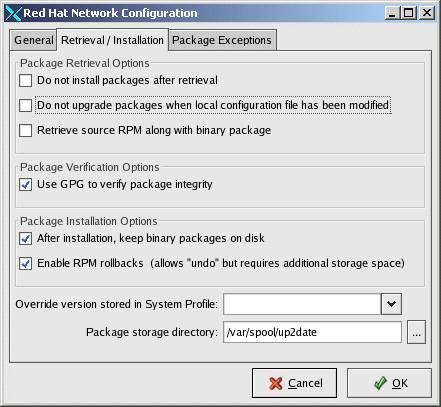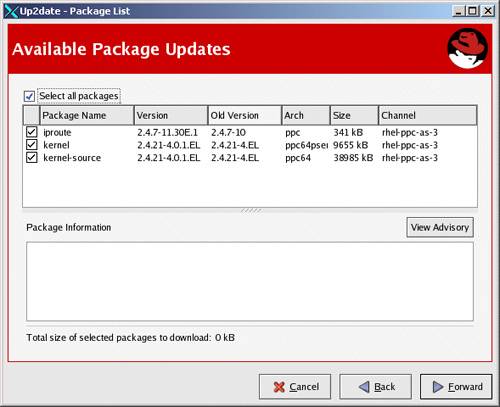3.10 System updates
| < Day Day Up > |
| SuSE Linux provides two different ways to keep your server up-to-date: interactive updates through YaST2, and online_update for unattended updates. We can use maintenance CDs or any directory, NFS-share, http or ftp server. The server list is automatically updated. Tip If you are behind a firewall and need to use passive ftp for online updates set "passive_ftp = on" in /etc/wgetrc, as YaST uses wget to retrieve patches. Online update is a useful feature, but in a production environment, we do not always have Internet access from every node or LPAR. In order to keep these nodes up-to-date, we need to set up our own update server. 3.10.1 Setting up our own SuSE update serverIn order to create our own update server in a private network, we need to replicate the directory structure used by SuSE on our network share. We can use NFS, FTP, HTTP.
Example 3-24. online_update optionsUsage: online-update [-u url] [-p product] [-v version] [-a arch] [-d] [-s] [-n] [-g] [-i] [security] [recommended] [document] [optional] -u url Base URL of directory tree used to get patches from. -g Only download patches, don't install. -i Install downloaded patches, don't download. -p product Name of product to get patches for. -v version Version of product to get patches for. -a arch Base architecture of product to get patches for. -d Dry run. Only get patches, don't install them. -n No signature check of downloaded files. -s Show list of patches. -V Be verbose. -D Debug output. 3.10.2 Online update on Red Hat ASRed Hat provides a tool for online updates through Red Hat Network: up2date. This tool works in X Windows or from the command line. First you need to issue: rpm --import /usr/share/rhn/RPM-GPG-KEY Next, run up2date or rhn_register . The first time you run the command, it will ask you to provide your Red Hat Network user name and password, and you will need to register your system. It will display a list of available channels and the list of available updates. For more information, see: http://www.redhat.com/software/rhn/update/ You can also start rhn_register with the --configure option to change the default settings or to configure a proxy server, as shown in Figure 3-12. Figure 3-12. Red Hat Network configuration Up2date gathers information about system hardware and software and sends this to Red Hat Network in order to determine available software updates. It runs from the command line or in graphical mode if the DISPLAY variable is set. Figure 3-13 on page 142 shows a list of available updates. Figure 3-13. Up2date available updates for our system |
| < Day Day Up > |
EAN: N/A
Pages: 108