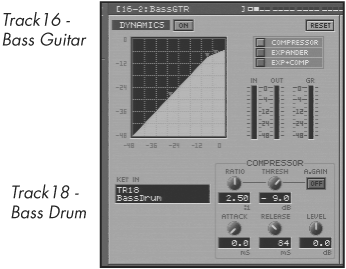Individual Track Adjustments
| < Day Day Up > |
| We looked at the channel strips in some depth earlier. It is your starting point in any mix. If you have recorded your tracks "flat," now is the time to get some life into those nice, clean tracks. Here is where you can choose to let you imagination soar or try your best to re-create an authentic reproduction of an intimate live recording. Mixing is an art that is heavily influenced by personal opinion, with very few hard and fast rules, but there are common scenarios that occur when mixing any type of music. Let's look at how to approach some of them on the VS-2480. EQ Before DynamicsRecall from our discussion on the VS-2480 channel strips that signals hit the Dynamics processor before they hit the EQ section. Often this is not a problem, but here's an example of how it can be an issue. Let's think of a track ”maybe an acoustic guitar ”that has too much bass in its track. As we send the signal through the Dynamics processor, the compressor detects the loud bass notes and reduces the overall level accordingly . So we can think of the signal now "pumping" to the over-abundant bass. Now the signal hits the EQ, and we decide to roll off some of that bass. The bass is still there in the Dynamics processor, and the Dynamics processor is still pumping to the bass, but we can't hear the bass. The resulting signal can be a bit unnatural sounding, as it pumps to a component of the sound that we cannot hear. Even if we want to use one of our effects card compressors as an insert, the effects insert is still before the EQ. One workaround for this would be to print the EQed version of the track to another track, then use the Dynamics processor or an effects insert on the printed track. That's an acceptable solution, but some folks might want to play with the EQ and the dynamics settings to see how one affects the other, and you can't do that with a pre-printed EQ track. My preferred solution is to route the signal to a second track and route the second track to a third track. Let's assume our bass-heavy guitar track is on track 1, and there are V-Tracks available on track 2 and track 3. Figure 18.25 illustrates the routing required. Figure 18.25. Routing for EQ before dynamics recording In this example, the EQ will be applied to track 1 and sent to recording track 2. The Dynamics processor on track 2 can now respond to the signal from the EQed guitar track, and the final result will be printed on track 3, as illustrated in Figure 18.26. Figure 18.26. Signal flow for EQ before dynamics recording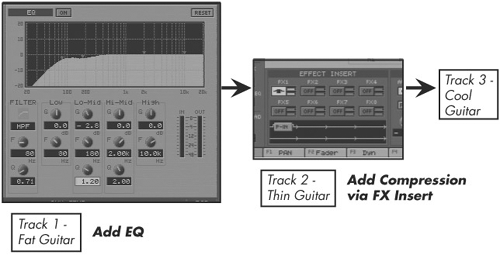 Both track 2 and track 3 must be armed to record. The EQed guitar will be printed to track 2, but this track will only consume disk space and may be safely deleted. Remember to store this setup ”with routing, EQ, and dynamics settings intact ”as a scene in case you wish to repeat the process with modified parameters. Kicking a Hole in the BassVery often the bass guitar and the bass drum compete to rule the low end of the mix. Trying to resolve this delicate balance without making the tracks sound wimpy or having a lot of overs on the Mix bus can be an exercise in frustration. However, what if you could automatically reduce the bass guitar track each time the bass drum kicks? The Key In feature of the VS-2480's Dynamics processor lets you do exactly that. Refer to Figure 18.27 for an overview of the setup. Figure 18.27. Using the Key In feature on the bass track In this example, the bass on track 16 has been printed as desired, with all the EQ and compression it needs as a bass track. It is important that the hole-in-the-bass trick is applied to the track as the very last process, often as the final mix is happening. The key in has been set to track 18, the bass drum. This means that the Dynamics processor on track 16 will actually respond to the audio on track 18. Set the attack to 0.0ms so the response is immediate, and set the release to a fairly fast rate, or your bass track may seem to drop out longer that needed. Set the threshold according to the strength of the bass drum signal and the ratio for the amount of gain reduction desired. Another use for this method is to punch holes in overhead drum tracks to bring out the cymbals. You can create a submix of snare, rack, and floor toms, print this to a track, and use the resultant track as a key in source for the overhead tracks. The difference here is that this "hole-in-the-mix" process should be performed and printed before being dynamically processed for the final mix. This will allow your final Dynamics processor to respond to the cymbals, not the snare and toms. |
| < Day Day Up > |
- Integration Strategies and Tactics for Information Technology Governance
- Measuring ROI in E-Commerce Applications: Analysis to Action
- Technical Issues Related to IT Governance Tactics: Product Metrics, Measurements and Process Control
- Governing Information Technology Through COBIT
- Governance in IT Outsourcing Partnerships