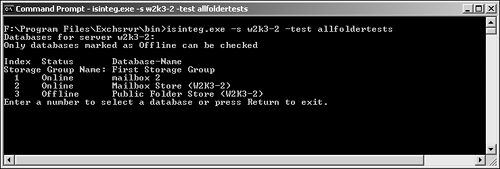Best Practices for Performing Database Maintenance
| < Day Day Up > |
| Database maintenance is an easy task to put off because it is one of the most involved maintenance practices you will perform with any version of Exchange. It is also, however, one of the most important maintenance tasks to perform, and it is recommended that administrators run database maintenance routinely. Doing so keeps the Exchange Server 2003 system healthy , prevents downtime, helps maintain service levels, minimizes corruption, and reduces chances for data loss. If your organization requires a reliable and stable messaging environmentand most organizations doperiodic database maintenance can be used to achieve these goals. The primary reason why Exchange systems at some point become less reliable or less stable is that any database that is not maintained suffers from at least a certain level of corruption. There are also other reasons why databases get corrupted:
Database maintenance consists of both online and offline maintenance processes and procedures. Online maintenance is performed automatically by default, and offline maintenance is more involved. It requires dismounting the specific database within a given storage group and running the appropriate utilities against it. It is the offline maintenance that is most often overlooked. CAUTION Exchange Server 2003 databases and transaction log files should never be manually modified. Use only the utilities meant to be used for Exchange Server 2003. Online Database MaintenanceSimilar to AD's automatic maintenance schedule, Exchange Server 2003 out of the box provides general database cleanup maintenance on each of the databases. During the automatic Exchange Server 2003 database cleanup, the following five tasks are performed:
Automatic online database maintenance performs approximately 60% of the regular functions needed to maintain integrity of the Exchange databases. These maintenance tasks are all performed while the entire system is online. Another 1020% of maintenance can be accomplished by refreshing the Exchange- related services within the Services MMC snap-in. NOTE Online database maintenance also reclaims unused whitespace in the database, but it does not compact or defragment it. Unfortunately, even performing up to 70% or 80% of maintenance is not enough to ensure maximum use of the Exchange Server 2003 production environment. In fact, the remaining percentage of Exchange Server 2003 maintenance is vital to the overall health and integrity of the Exchange databases. Offline maintenance picks up where online maintenance left off. Performing Offline Database MaintenanceAs mentioned earlier, and as the name implies, offline database maintenance prevents users from accessing the particular database that you are servicing . For this very reason, it is important to perform offline database maintenance during non-business hours. Equally important, it is a good idea to schedule this downtime to minimize its effects on end-users. Offline database maintenance is useful for repairing, recovering, and defragmenting Exchange Server 2003 databases. The eseutil and isinteg utilities are used to perform the maintenance. The most common maintenance procedure is defragmenting the databases, and you do not want to repair or recover databases more than you absolutely have to. These maintenance functions are built into eseutil . To minimize having to repair or recover a database, include offline database defragmentation maintenance routines in the company's maintenance schedule. A best practice for defragmenting the database is on a quarterly basis. However, this depends on the size of the database, the issues that are being experienced , and scheduling considerations. NOTE The following steps to perform offline database maintenance assume that the database has been copied offline to another volume. To perform offline database maintenance, follow these steps:
Database Maintenance Through Mailbox MovesWhen you consider what it means to do database maintenance, it is easy to think about the online and offline maintenance routines mentioned previously. Online and offline database maintenance each have their purposes with offline maintenance routines capable of performing the most thorough maintenance. Offline maintenance though requires some downtime and the exact downtime duration depends not only on the size of the database but also on the condition that it is in. For example, offline maintenance of a 40GB database can possibly take well over a day or more to perform defragmentation or corrections on the database. Another less intrusive method to periodically performing database maintenance that also does not require nearly as much downtime is moving mailboxes to another mailbox store. An Exchange administrator can create a new mailbox store either on the same Exchange Server 2003 server or on a separate server altogether. Once the new mailbox store is created, the administrator can move mailboxes over to the new mailbox store. By moving the mailboxes over to the new mailbox store, the database is in optimal condition. NOTE As with any maintenance processes or procedures, it is important to perform backups of Exchange prior to performing the maintenance tasks. Also, moving mailboxes for maintenance reasons should be performed during non-business hours to avoid interrupting users. In some cases where the 40GB database is experiencing many corruptions, not all mailboxes will be able to be moved without generating errors. For instance, there may be roughly 5-10 percent of the mailboxes still on the original mailbox store that generated errors and did not move over to the new mailbox store. If this occurs, the administrator can perform offline maintenance routines mentioned in the section entitled "Performing Offline Database Maintenance." The benefit is that instead of performing a long and arduous offline maintenance routines on a 40GB database, the routines will be run on a much smaller database and consequently will not require a significant amount of downtime. Instead of taking possibly over a day to perform offline maintenance, the routines only require a few hours. |
| < Day Day Up > |
EAN: 2147483647
Pages: 393