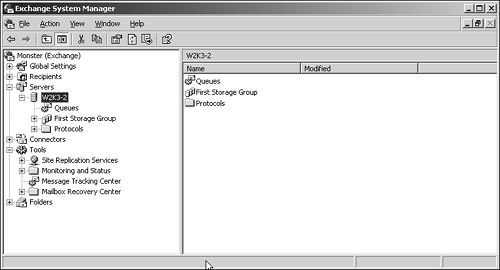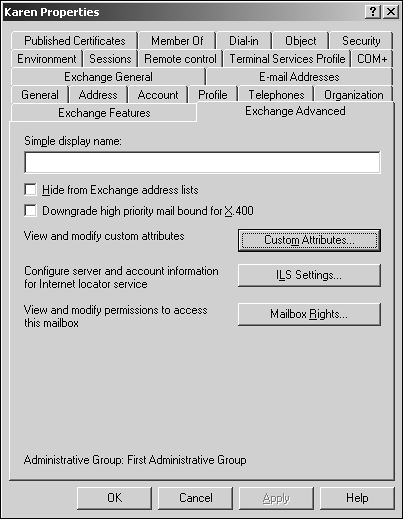Maintenance Tools for Exchange Server 2003
| < Day Day Up > |
| To effectively and appropriately administer Exchange Server 2003, you must use several tools. These tools include MMC snap-ins that get installed with Exchange Server 2003, tools native to the Windows Server 2003 operating system, and tools you must install separately from the Exchange Server 2003 CD-ROM. Managing Exchange with the Exchange System ManagerThe ESM shown in Figure 19.4 is one of the primary tools provided with Exchange Server 2003 that you will use to manage the Exchange messaging environment. The ESM is an MMC snap-in that is installed, along with the correct DLL files and Registry entries, from the Exchange Server 2003 CD-ROM. The installation of the ESM is the default and is under Microsoft Exchange System Management Tools. Figure 19.4. Exchange Server 2003 ESM. You can manage the entire Exchange Server 2003 organization from within ESM, assuming that you have the proper access privileges. All the Exchange configurations will be made within this snap-in. NOTE Because Exchange Server 2003 uses Windows Server 2003's Active Directory, mail-enabled Active Directory objects are primarily managed by Active Directory users and computers. The ESM in Exchange Server 2003, however, can be used to move or delete mailboxes. The ESM can also be installed on a client computer or another server and manage the Exchange Server 2003 servers remotely. This provides flexibility for administrators in networks of all sizes. TIP The client computer or server on which the ESM is installed should also be running the same version of the Exchange Server 2003 service pack (SP) as the Exchange Server 2003 servers. Doing so ensures that administrators have full functionality at that location and minimizes even the slightest possibility that compatibility problems or corruption might occur. Active Directory Users and ComputersActive Directory Users and Computers is an MMC snap-in that is used to manage users, groups, computers, contacts, organizational units, and group policy. It is installed on all domain controllers, but can also be used by installing the Windows Server 2003 Admin Pak ( adminpak .msi ) located in the i386 directory on the Windows Server 2003 CD-ROM. It is also installed automatically when you install the Exchange System Management Tools from the Exchange Server 2003 CD-ROM. Active Directory Users and Computers is used instead of the ESM snap-in for managing Active Directory mail-enabled objects, because Exchange Server 2003 uses and stores information in AD rather than its own directory. This tool is the only graphical user interface (GUI) where an administrator can make email- related configuration changes to users, groups, and contacts. The exception to this is moving or deleting mailboxes, which can be done using the ESM. Common mail-enabled object attributes are readily available in Active Directory Users and Computers, such as delivery restrictions, storage limits, wireless services, protocols, and much more. However, there are several other mail-related fields that can be configured when you select the Advanced Features view mode in the Active Directory Users and Computers snap-in. To enable this mode, simply choose the Advance Features from the view menu from within this snap-in. The following options are visible with Advanced Features:
Windows Server 2003 BackupThe Windows Server 2003 backup utility ( ntbackup.exe ) is installed by default on any Windows Server 2003 system and is located under the Start, All Programs, Accessories, System Tools menu. Out of the box, this utility can back up and restore the entire system, including the system state and data. In order to properly back up and restore Exchange Server 2003 databases and log files using ntbackup.exe , the Exchange administrator should either run the backup locally or from another Exchange Server 2003 server. Local and remote Exchange storage groups and databases can be backed up and restored from any Exchange 2003 server, but not from any other server. Third-party software vendors , such as Legato and Veritas, produce Exchange Server 2003 backup and restore agents for the purpose of remote Exchange database backup. Exchange Maintenance with the ntdsutil UtilityExchange Server 2003 uses Windows Server 2003 AD to store all its directory information. As a result, it is important to keep AD as healthy as possible in order to ensure that Exchange Server 2003 remains reliable and stable. Windows Server 2003 automatically performs maintenance on AD by cleaning up the AD database on a nightly basis. The process occurs on domain controllers approximately every 12 hours. An example of the data that is removed would be tombstones. Tombstones represent the markers for previously deleted objects. The process deletes unnecessary log files and reclaims free space. The automatic cleanup process does not perform all the maintenance required. The maintenance processes that the automatic cleanup does not perform are compression and defragmentation of the Active Directory database file. To perform this function, use the ntdsutil command-line utility to defragment and compress the database. CAUTION To avoid possible adverse affects with the AD database, run ntdsutil in Directory Service Repair Mode. Reboot the server, press the F8 key, and then select this mode of operation. Integrity Checking with the isinteg Utilityisinteg.exe is an Exchange database integrity checker utility used for maintaining, testing, and repairing database table integrity. The utility is bundled with Exchange Server 2003 and is located in the Exchsrvr\bin directory. CAUTION Using this utility for anything other than test mode can result in irreversible changes to the database. This utility is not usually used in anything other than test mode, unless there is a specific problem reported . Therefore, if there is a specific problem to be addressed and corrected, perform the maintenance on a restored copy of the database(s) in a lab environment before attempting to use this utility on a production system. Dismount the Exchange databases that you plan to perform maintenance on and stop the Microsoft Exchange Information Store prior to running this utility. Keep in mind that this makes the databases unavailable to users before maintenance or problems are corrected. Database table integrity problems are caused by corruption, which can occur if the server is shut down improperly, if the drive or controller fails, and so forth. To determine whether there are integrity problems with the database, you can do the following:
The following is an example of isinteg : isinteg -s ServerName [-fix] [-verbose] [-l logfilename] -test testname[[, testname]...] -s ServerName -fix check and fix (default - check only) -verbose report verbosely -l filename log file name (default - .\isinteg.pri/pub) -t refdblocation (default - the location of the store) -test testname,... folder message aclitem mailbox(pri only) delfld acllist rcvfld(pri only) timedev rowcounts attach morefld ooflist(pri only) global searchq dlvrto peruser artidx(pub only) search newsfeed(pub only) dumpsterprops Ref count tests: msgref msgsoftref attachref acllistref aclitemref newsfeedref(pub only) fldrcv(pri only) fldsub dumpsterref Groups tests: allfoldertests allacltests isinteg -dump [-l logfilename] (verbose dump of store data) Database Maintenance with the eseutil UtilityAlthough isinteg , an Exchange-specific utility, is used for maintaining, testing, and repairing database table integrity, eseutil is a database-level utility that is not application-specific. For instance, it can be used to maintain, test, and repair AD and Exchange databases. More specifically , eseutil is used to maintain database-level integrity, perform defragmentation and compaction, and repair even the most severely corrupt databases. It is also the utility to use when maintaining Exchange Server 2003 transaction log files to see which transaction logs you need to replay or which log file the Edb.chk file points to. CAUTION Have either a tape backup or other media backup copy of the databases and an offline copy of the database files prior to using the eseutil utility, This utility can produce irreversible changes within the database and should be used with extreme caution. NOTE While isinteg identifies and fixes database table integrity, ESEUTIL investigates the data that resides in the table for any corruption or errors. This is why it is called a database-level utility. The eseutil options are shown in Table 19.1. Table 19.1. eseutil Syntax
Exchange Message TrackingAs mentioned earlier, Exchange Server 2003 has a feature called message tracking that gives an administrator the ability to track a message from when it arrives in the Exchange organization until message delivery is complete. Message tracking can also inform the administrator of where a message was delayed or got stuck on the way out of the Exchange organization. This tool is primarily used for finding out where lost messages ended up and to verify which route a message takes for delivery. Exchange Queue ViewerExchange Queue Viewer is used to view the contents of the queues for each particular protocol on a server. Although this tool is more of a troubleshooting tool, it is important to periodically check protocol queues (for example, SMTP or X.400 queues) to ensure that there are no delivery problems. |
| < Day Day Up > |
EAN: 2147483647
Pages: 393