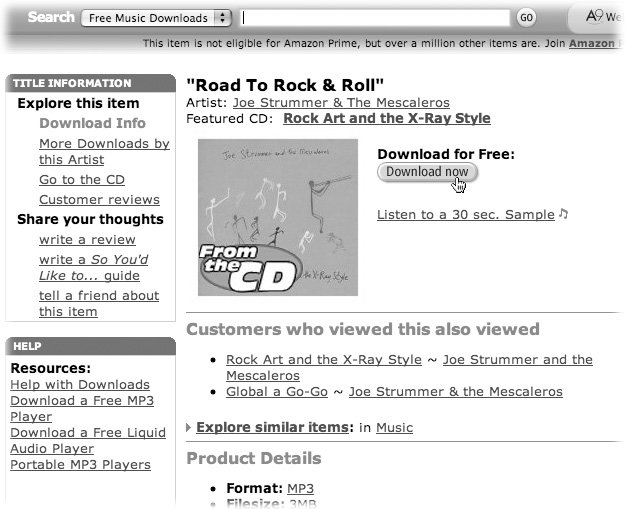Section 11.3. Online Music Stores
11.3. Online Music StoresPortable players like iPods drive the success of many Internet music-download stores. After all, you can't take it with you unless you've got something to take . Downloading music files to your computer and then transferring them to your iPod, Creative Zen, or any other digital audio player gives you a pocketful of songs on the go; depending on your model, you might have 15,000 tracks on a device the size of an Altoids tin resting comfortably inside your jacket. The cost of filling up that player (and your computer along with it) averages $1 per song on most download sites, or about $10 to $12 per album. This can add up if you're aiming for a music library of Smithsonian proportions , but it's still slightly cheaper than buying CDs. And you don't wind up with 5,000 flimsy jewel cases that take up precious space and eventually break. There is such a thing as a free online music store (Section 11.3.5), but the selection may not be as expansive as what you'd find at a more mainstream legal download store. The songs from these sites come in the MP3 format, which isn't copy-protected and can play on just about any portable player or jukebox program. (Music files from pay-to-play music stores are encoded in different for-matscopy-protected ones. Apple's iTunes Music Store favors something called the AAC format; rival music stores like Napster and Rhapsody supply songs in something called WMA format.) 11.3.1. The iTunes Music StoreWith a catalog containing 2 million songs, 16,000 audio books, 35,000 podcasts, 3,500 videos , and a whole slew of TV shows, Apple Computer's iTunes Music Store is the Big Kahuna of digital downloads. All of this is designed to work with Apple's various iPods42 million of which were sold in their first five years , making the iPod the King Kamehameha of music players. Using the iTunes Music Store is a breeze . All you need is an Internet connection, an Apple account, and a copy of the free iTunes software, available for download at www.apple.com/itunes. (It also comes preinstalled on every Mac.) Broadband connections work best for downloading music because music files are huge and slow to download. You can still download songs over a dial-up connection, but if you go on a huge shopping spree, you may want to start the process just before you go to bed at night and hope that your files have arrived on your hard drive in the morning. You sign up for an Apple account the first time you go to the iTunes Music Store and supply an account name , password, and billing information, so Apple knows who to charge when you start clicking to buy songs and albums. Once you install iTunes, you see that it's not just a front door into the iTunes Music Store. It's a whole management system that lets you:
And then there's the Music Store part. To get there, make sure you're online. Then click the Music Store icon (Figure 11-2). Right in the main Store window, iTunes gives you plenty of albums, songs, and audio books to consider; click any link or image and you get the opportunity to read more about it, hear a 30-second preview of the song, and click a button to buy it. Once you click to buy, your song begins to download. After a moment, it lands right in the iTunes window where you can see it, play it, burn it to a CD, or transfer it to your iPod. Figure 11-2. Click the Music Store icon on the left side of the iTunes window and the program quickly beams you into Apple's online music-and-video emporium. Click anything in the window and you land on a page with more information on the item and the option to buy it and download it to your computer.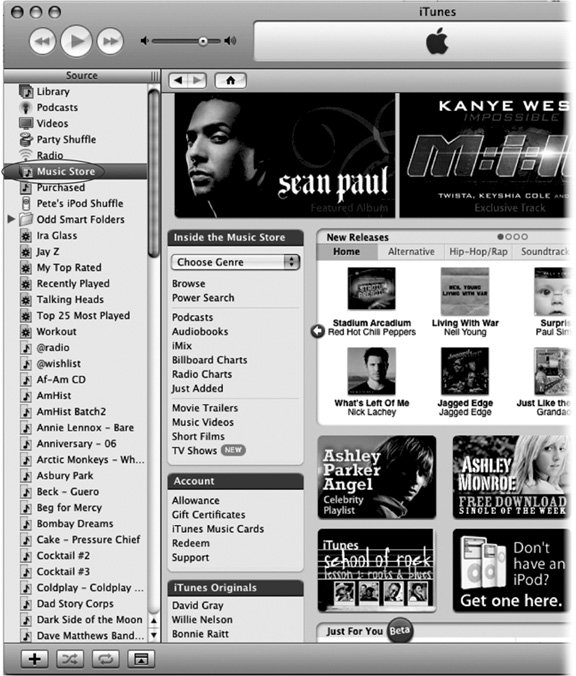 Note: As noted earlier, you can copy iTunes Music Store purchases onto up to four other computers. To make this work, iTunes must be on each Mac or PC, and you need to authorize each machine by typing in your iTunes Music Store user name and password the first time you try to play the copied song. Unless you pay again, you can only download a file from the iTunes Music Store once. You can't download your purchases all over again for free if something bad happens to your computer. For this reason, you should regularly back up your iTunes Music Store purchases (and your entire music collection, for that matter, unless you want to re-rip it all) onto backup drives , CDs, or DVDs, and keep copies in case your hard drive dies a horrible death. The CD album cover artwork is embedded into every song you download from the iTunes Music Store; it gives you something to look at while the song plays in iTunes or on the iPod screen. Some full-length albums for sale in the Store include bonus videos or digital booklets with liner notes and artwork.
11.3.2. MusicMatchMusicMatch, now owned by Yahoo, is another all-purpose jukebox program for managing your audio collection. Although it doesn't have the depth of inventory that iTunes offers, it has more than 900,000 songs in the protected WMA format to download and buy, as well as a streaming music service for $5 a month (Section 11.4). And unlike iTunes, which works on Windows and Mac systems, MusicMatch is a Windows-only program and works only with Windows XP; you can get it at www.musicmatch.com. The latest version with the most features costs about $20, although a free edition allows you to do the essentials like rip tracks from your own CDs, buy new songs in the MusicMatch Music Store, and transfer them all to your portable player. For people who get the paid version, there's also MusicMatch Radio, a set of preprogrammed stations that stream music over your Internet connection instead of the airwaves. There's more on Internet radio in Section 11.5. 11.3.3. Napster, Rhapsody, MusicMatch, Yahoo MusicThe once-outlawed Napster hung up its spurs as an illegal, free, renegade file-sharing service and went legit in 2003, transforming itself into a $10-a-month music rental service for your PC at www.napster.com. That is, you can download as many songs as you like for that flat fee, provided you understand that (a) you have to sit at your PC to listen to them, and (b) you lose them all if you ever stop paying. (For $5 more a month, you also have the right to copy them to a non-iPod music player.) ( Rhapsody, MusicMatch, Yahoo Music, and others work similarly.) As long as you keep paying your monthly dues, you can feast on as many of the site's million-and-a-half songs as you can download or stream. The songs come in Microsoft's protected WMA file format; the Napster software requires Windows 2000 or later. Note: You can also buy songs outright for $1 each from the Napster Light store, but the company pushes the monthly-fee version heavily. 11.3.4. eMusicIf discovering the music of emerging artists on independent record labels gives you chills, there's an online service sure to perk up your ears. It's called eMusic (www.emusic.com), and it boasts a catalog of more than a million songs from thousands of indie labels around the world. Along with the focus on independent music, three other things make eMusic stand out from other online stores. First, it sells its tunes in the unprotected MP3 format, which means you can play those songs on just about any digital audio player out there, iPods included. Without the copyright-protection built into the files, you can also burn those songs to CD as many times as you want and copy them to all your computers for personal use. Second, eMusic is less expensive than the mainstream music stores with their mainstream price of $1 a song. Instead of charging you per song or album, eMusic sells monthly subscriptions that give you a certain amount of songs for one overall price. The basic subscription costs $9.99 a month and gives you 40 downloads, which averages out to 25 cents per tune; other plans for more downloads are available as well. Once you download eMusic tracks, you can add them to your jukebox program of choice just like any other song. In iTunes, for example, choose File The third great thing? Because eMusic is a Web-based service selling its songs in the near-universal MP3 format, it works with Windows and Macintosh. You can sign up for a free eMusic trial on the site's home page. The free trial gives you 25 free downloads to keep forever even if you don't sign up for a full subscription. Tip: Into music from other cultures? Satisfy your world music jones by paying a visit to the Smithsonian Institution's musical archives (www.smithsonianglobalsound.org) where you can download songs from Afghanistan to Zimbabwe. Songs cost around $1. 11.3.5. Places to Find Free Music Downloads"Free music downloads? Sure, dude," any teenager will tell you. "It's called Kazaa, dude, and all the kids are doing it." And it's true that song downloads from illegal file-swapping sites like Kazaa outnumber songs that are legitimately purchased by a huge margin. The record industry and its lawyers are working on that problem. Unfortunately, Kazaa is also a fount of viruses and spywarenasty Windows programs that piggyback on your song downloads without your knowledge. There are, fortunately, such things as free, legal music downloadsif you know where to look for them:
|
EAN: 2147483647
Pages: 147
 Add to Library and navigate through your hard drive to the file or folder you want to add the songs to.
Add to Library and navigate through your hard drive to the file or folder you want to add the songs to.