Section 11.2. Listening to Digital Audio
11.2. Listening to Digital AudioThere are two main ways to listen to all of these wonderful things echoing around the Internet: downloading or streaming . 11.2.1. Downloading SongsWith downloading, you copy a whole audio file from the Internet to your hard drive. It could be from a Web site offering free music files or an online music store like Rhapsody, Yahoo MusicMatch, or the iTunes Music Store. Once you have the file, it lives on your machine. Depending on what type of file it is, you can play it whenever you want on your computer or copy it to a player like an iPod to take with you. Having your whole music collection on your computer means you never have to get up from your Web browsing to change the CD. There's an important factor to remember, though, with downloaded music: it takes up hard drive space. Depending on how the file was created, a three-minute pop song can take three to five megabytes of disk space, which means that the hard drives of music lovers tend to fill up fast. When you buy a song to download from an online music store, it's usually copy-protected so that you can't freely distribute it to your friends (and thereby sending the recording industry back to their 1990s hell-hole). The geeks call this copy protection digital rights management , or DRM . Most online music stores charge $1 per song, and once you've bought it, you own it and can play it forever. The DRM rules usually go like this:
Then there are "subscription" music services, in which you pay, say, $15 a month to download as many songs as you want . The catch is that if you ever stop paying that monthly fee, it all goes up in smoke; you're left with nothing but memories. 11.2.2. Streaming AudioStreaming is more like radio: the music is sent from the Internet directly to your speakers . No file ever lands on your hard drive; if you want to hear the song again, you usually have to go back to the place you found it and stream it again. Most Internet radio stations (Section 11.5) send streaming music. Some music-store sites (like RealNetwork's Rhapsody, shown in Figure 11-1) also let you stream songs for free or for a small monthly fee, too. The problem with streaming music is, of course, that you can't hear the tunes except when you're connected to the Internet. This isn't so good if you want to kick back and play some jazz through your laptop's headphones while you work on that spreadsheet during a flight. And even when you're connected to the Internet, your music stream may stutter and stagger through network congestion, dropping out here and there as online traffic disrupts it. Then again, you don't have to choose one or the other (downloads or streaming) as your main music source. You can buy songs from an online store to load on your portable player and also have a streaming music service to pipe in fresh tunes as you work at your desk. You may have to use a couple of different programs if you want to do both, but the point is that you're not locked in to choosing one or the other if you want to rock out. Figure 11-1. The Rhapsody streaming music player lets you stream songs and sample tunes for free if you register with the site. Streaming music doesn't fill up your hard drive, gives you something to listen to while you work, and can open your ears to new artists you may have missed. There's more on streaming music in Section 11.4.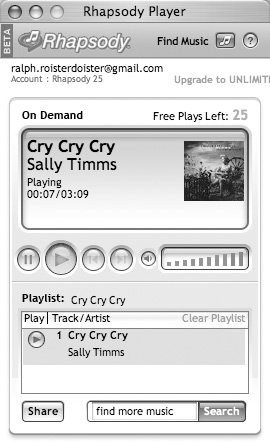 |
EAN: 2147483647
Pages: 147