Section 11.4. Streaming Music Sites
11.4. Streaming Music SitesIf hard drive space is tight and you'd like to hear even more music without maxing out your computer, streaming new music is another way to get a little ear candy . If you have a broadband connection, streaming music is a nice alternative to downloading files. You don't have to worry about file compatibility with your portable music player because you're usually just listening at your computer. You can even buy gadgets like the Squeezebox or the Sonos Music System to pipe the streaming music to speakers all around the house. Streamed music may also make you more adventurous in your listening habits; because it's all free or included in a monthly subscription fee, you don't have to worry about feeling gypped that the album you paid for and downloaded actually sounded nothing like the preview you heard . You can sample all kinds of new things over the songstream without lifting a wallet. Many companies like RealNetworks that offer streaming service also have downloads for sale, too. (And programs like iTunes let you stream your own downloaded music, but only to authorized computers on your home network.) Each streaming site has its own rules and regulations, so make sure you know what you're getting when you sign up for a service. 11.4.1. Real RhapsodyThe real business of Rhapsody.com (which is owned by RealNetworks, maker of the RealPlayer program used by many Web sites to stream audio and video clips) is selling downloaded music, as described earlier. You can pay $1 a song, or you can pay $10 or $15 a month for one of those music-rental programs. But Rhapsody also has a free program called Rhapsody 25. After signing up at www.rhapsody.com, you can listen to 25 free songs right in your Web browser, as shown back in Figure 11-1. It works in Windows and Mac OS X. This may seem like a piddling amounteven moderate audiophiles listen to at least 25 songs a daybut the free pass can serve as your listening booth for a little shopping reconnaissance. Like the band but hated their last album enough to make you feel iffy about springing $15 for their new CD? Listen to a few tracks in full on Rhapsody to get a better-informed opinion. Note: If you decide to sign up for one of Rhapsody's paid music servicesand the company dearly hopes you willits Rhapsody Jukebox software for Windows handles library management chores for organizing downloaded songs, transferring tunes to portables, and burning CDs of purchased music. Unfortunately, to keep your songs playing after you transfer them to an audio player, they must check in with the mother shipto connect to the Rhapsody Web site via your PC. Otherwise, they expire after a month. This is annoying if you're on a long trip or at camp for the summer with no access to your computer and your music evaporates from your player. 11.4.2. Yahoo MusicYahoo has everything else, so it makes sense it would have its own music service as well. You find the music in the vast Yahoo universe at http://music.yahoo.com. If you already have a Yahoo ID from any of the company's other offerings like Mail or Messenger, you can use the same name and password to log into the music site. Yahoo Music has a million songs to listen to, as long as you're using Internet Explorer for Windowsno Firefox, no Opera, no Macs. Once signed in, you can listen to music through Yahoo's LAUNCHcast player, which streams music you select from Yahoo's inventory of preprogrammed genres over your PC's Internet connection. This part of the service is more like Internet radio (Section 11.5), although you can customize your Yahoo station with preferred artists and genres. A commercial-free version of LAUNCHcast that lets you skip songs you don't want to hear costs $4 a month. For $5 a month (paid annually in advanceand this price may change), Yahoo's own Music Engine player software lets you save any of those million tunes (the service is called Yahoo Music Unlimited). You have to pay extra to burn songs to a CD or transfer them to a player ($1 per song, same as most other online download shops ), but at least you can make playlists out of your favorite tunes and record the CDs with the Yahoo software. 11.4.3. PandoraMusical tastes run far and wide. Some people will listen to anything, from the head-bangiest of heavy metal to a delicate Chopin prelude and everything in between; others tend to have distinctive preferences for certain styles of music, say acoustic folk or Latin salsa. If you find yourself in the latter camp, you may want to investigate Pandora, a streaming music service at www.pandora.com . Pandora is part of the Music Genome Project, a music analysis experiment set up by musicians and technology types to look for specific musical attributes or "genes" that make up certain styles of music. These attributes include melody and harmony styles, rhythm, instrumentation, lyrics, and orchestration. The project's goal is to listen to thousands of artists and bands and attempt to group them "genetically," based on their musical qualities. What's in it for you? Lots of free streaming songs that give you a chance to listen to singers and groups that have similar qualities to your favorite types of music. You can listen to Pandora's tunes for free if you register and don't mind ads in your browser window, or get the ad-free version for $36 a year. In order to learn your music tastes so it can find similar artists, Pandora asks you to type in the names of your favorite bands or songs. Based on this info , the site creates a "radio station" for you that plays exclusively songs or bands with similar musical attributes (Figure 11-4). Figure 11-4. Pandora gives you a detailed explanation of why it picked a song for you, and it may even give you some insight into why you like a particular style or genre of music.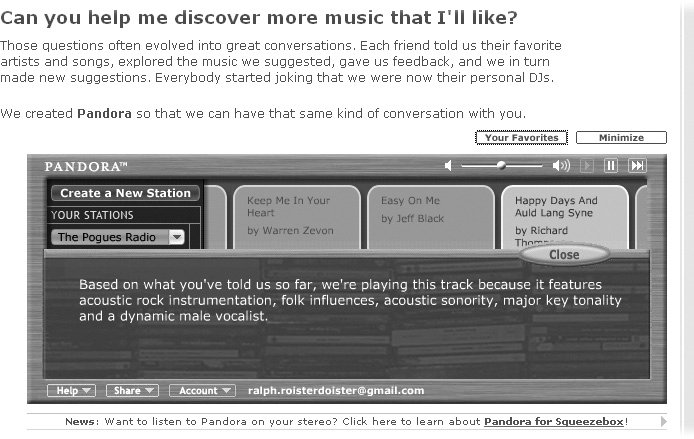 If you like the song, you can click a button to confirm that Pandora is on the right track. If you hate the tune it finds, click your displeasure and Pandora goes back to its library to get another tune. It keeps trying until it finds something you like and refines your personal radio station from there. You can see the playlist as it progresses as album covers in a horizontal row, complete with song title and artist info. If you like a song, hate a song, or want to know where you can buy it, click the album cover to see a pop-up menu. You can also have Pandora create a new personal station based on this one song. Say you've created a station of hard-charging Celtic rock and a softer, acoustic track comes on. You can select that track and make a whole new station featuring music of soft acoustic songs. You can have up to 100 different stations of your own on Pandora. The site can come up with some surprising choices that you probably never would have found on your own. It's sort of like having a pal with a huge music collection that you can sample without having to be over there all day, and anything you actually want to buy is just a click and a credit card transaction away. Tip: If you want to find music that matches your tastes and people with the same musical interests, take a walk through Last.fm (www.last.fm ). Once you sign up (free), the site finds music similar to what you already like, and every song you play goes in your musical profile that other Last.fm members can view. You can create your own radio station to play through the site, and blogs , forums, and discussion groups help you find new musicand maybe some new friendsat the same time.
|
EAN: 2147483647
Pages: 147