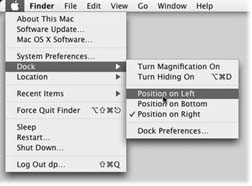About  These These  Arrows Arrows Throughout this book, and throughout the Missing Manual series, you'll find sentences like this one: " Open the System folder  Libraries Libraries  Fonts folder." Thats shorthand for a much longer instruction that directs you to open three nested folders in sequence, like this: "On your hard drive, you'll find a folder called System. Open that. Inside the System folder window is a folder called Libraries; double-click it to open it. Inside that folder is yet another one called Fonts. Double-click to open it, too." Fonts folder." Thats shorthand for a much longer instruction that directs you to open three nested folders in sequence, like this: "On your hard drive, you'll find a folder called System. Open that. Inside the System folder window is a folder called Libraries; double-click it to open it. Inside that folder is yet another one called Fonts. Double-click to open it, too." Similarly, this kind of arrow shorthand helps to simplify the business of choosing commands in menus , such as   Dock Dock  Position on Left, as shown in Figure I-1. Position on Left, as shown in Figure I-1.
About MissingManuals.com To get the most out of this book, visit www.missingmanuals.com. Click the "Missing CD-ROM" linkand then this book's titleto reveal a neat, organized, chapter-by-chapter list of the shareware and freeware mentioned in this book. But the Web site also offers corrections and updates to the book (to see them, click the book's title, then click Errata). In fact, please submit such corrections and updates yourself! In an effort to keep the book as up-to-date and accurate as possible, each time we print more copies of this book, we'll make any confirmed corrections you've suggested. We'll also note such changes on the Web site, so that you can mark important corrections into your own copy of the book, if you like. And we'll keep the book current as Apple releases more Mac OS X 10.4 updates. |
 These
These