Step 7: A Simple Program
The book up to now has primarily been a familiarization with the Eclipse workbench. You didn't really create anything usable. However, now you're going to create a program that can actually display data from a database.
Not all at once, though! Instead, we'll proceed slowly. First, you'll create a very simple program, and then you'll debug it. After that you'll add a user interface and finally a database. This step will cover only that first task: creating the initial simple program.
Step 7.1: Get into the Java perspective
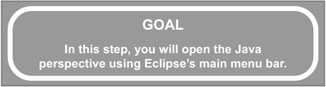
If you're already in the Java perspective, you can skip this step and continue with Step 7.2.
| Note | The Title Bar of the Eclipse IDE will indicate which perspective you're currently in. If your Title Bar says "Java - Eclipse Platform" as in Figure 7.1, then you're ready to move on. 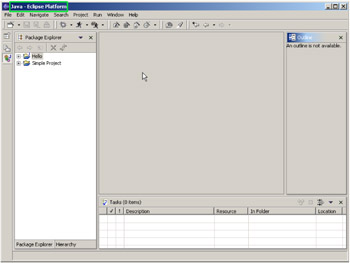 Figure 7.1: The Java Perspective, as indicated by the title bar. |
Okay, for whatever reason, you're not in the Java perspective. Maybe you've skipped the first part of the book, or you were exploring, or whatever. You might be in the Resource explorer, as shown in Figure 7.2.
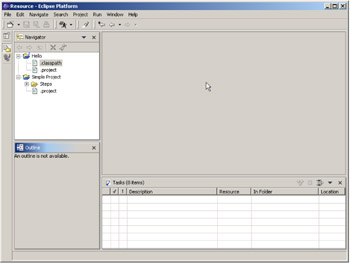
Figure 7.2: A possible alternative view of the IDE; in this case, the Resource perspective.
No matter where you are, our job now is to make sure you get to the proper perspective. That's actually quite easy. You can get to the Java perspective by using Eclipse's main menu bar.
q 7.1 (a) From Eclipse's main menu bar, select Window)Open Perspective) Java.
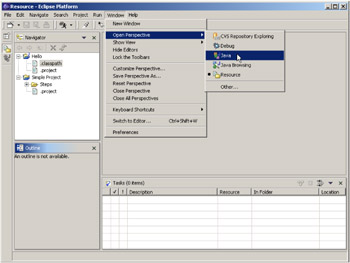
Figure 7.3: Select Window/Open Perspective/Java from the main menu bar.
The Java perspective will appear.
EAN: 2147483647
Pages: 90