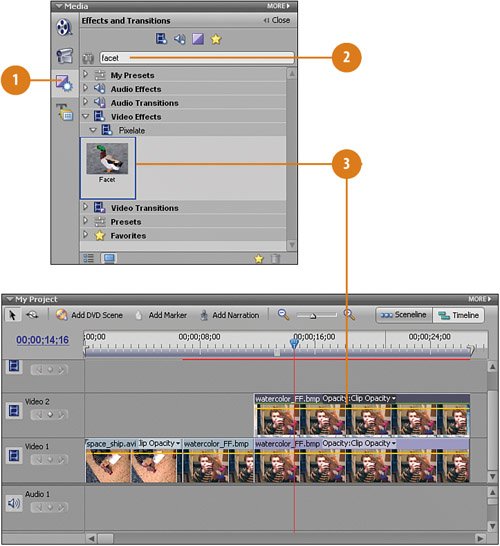Applying a Watercolor Effect to the Upper Snapshot
| In a real watercolor painting, the ink (or sometimes pencil) drawing occurs first, after which the watercolor is applied to the drawing. Sometimes the watercolor is painted first, and then the ink drawing is added on top. In this task, we'll add watercolor "paint" to the upper clip on the Video 2 track with the Facet effect. In an upcoming task, we'll apply a "pen and ink" type of effect to the lower clip on the Video 1 track. Apply the Facet Effect to the Clip in Video Track 2
|
EAN: 2147483647
Pages: 274