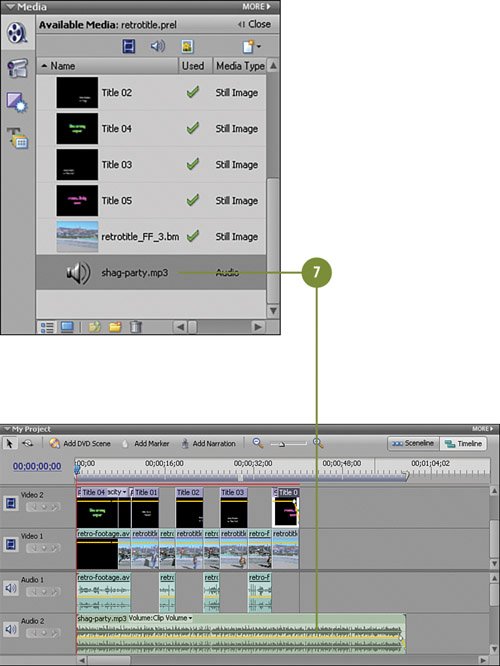Adding a Little Retro Music to the Timeline
Adding a Little "Retro" Music to the TimelineFor this effect to really work, we need just the right music. A bit of instrumental music by a quintessential '60s group such as Herb Alpert and the Tijuana Brass or Sergio Mendes and Brazil '66 would be perfect. Nonetheless, on the DVD supplied with this book, we've given you the next best thing: a little retro-lounge music that we believe works just as well. This music clip is supplied to us by UniqueTracks (www.uniquetracks.com). In this step, we'll load the clip, add it to an audio track, and we're done! Add Little Lounge Music to the Movie
|
Hollywood Special Effects with Adobe Premiere Elements 3
ISBN: 0789736128
EAN: 2147483647
EAN: 2147483647
Year: 2006
Pages: 274
Pages: 274
Authors: Carl Plumer