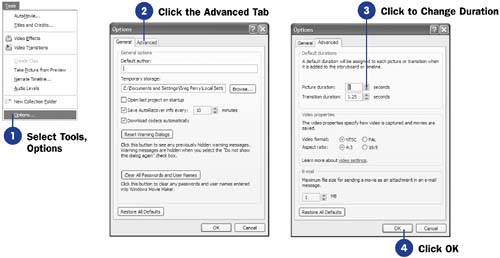39 Set a Picture Clip s Duration
| < Day Day Up > |
39 Set a Picture Clip's DurationBefore You Begin See Also Whether your project contains one or more picture clips, the clip's picture duration determines how long the clip remains on the screen during playback before the next clip begins its playback. Movie Maker uses a default picture duration setting of five seconds. You can change this default setting by opening the Options dialog box and clicking the Advanced tab. In addition to setting the overall project's duration, you can set the duration for individual picture clips so that they remain on the screen for a longer or shorter amount of time than the others.
|
| < Day Day Up > |
EAN: 2147483647
Pages: 169