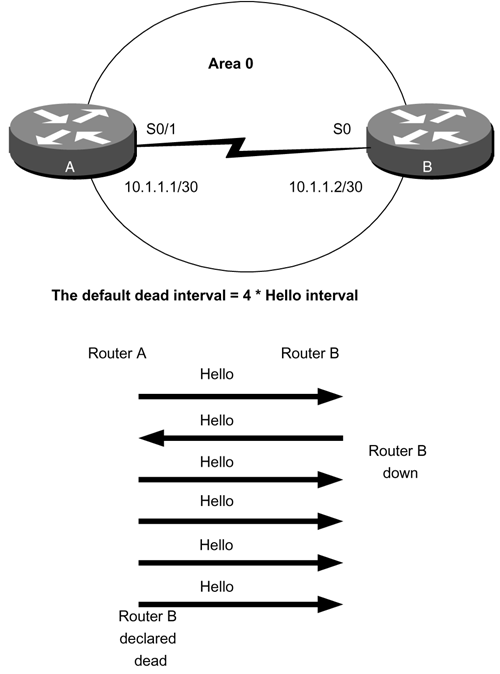19-7 ip ospf dead-interval seconds
| < Free Open Study > |
19-7 ip ospf dead-interval secondsSyntax Description:
Purpose: When an OSPF router receives a Hello packet from an OSPF neighbor, the receiving router assumes that the neighbor is active. The dead interval is used to determine when an OSPF neighbor has become inactive. If a Hello packet has not been received during the time set for the dead interval, then the neighbor will be declared down. By default, the dead interval is four times the Hello interval. The dead interval should always be greater than the Hello interval. Initial Cisco IOS Software Release: 10.0 Configuration Example: Modifying the Interface Dead IntervalConfigure the network in Figure 19-4 so you can observe the default timer values on an OSPF interface. You will then experiment with adjusting the values of the dead interval. Figure 19-4. The Dead Interval Must Be Configured with the Same Value on All Interfaces Attached to a Common Network Router A interface Loopback0 ip address 1.1.1.1 255.255.255.255 ! interface Serial0/1 ip address 10.1.1.1 255.255.255.252 clockrate 64000 ! router ospf 1 network 10.1.1.0 0.0.0.3 area 0 network 1.1.1.1 0.0.0.0 area 1 _________________________________________________________________ Router B interface Loopback0 ip address 2.2.2.2 255.255.255.255 ! interface Serial0 ip address 10.1.1.2 255.255.255.252 ! router ospf 1 network 10.1.1.0 0.0.0.3 area 0 network 2.2.2.2 0.0.0.0 area 2 Inspect the dead interval on the serial interface by using the command show ip ospf interface. rtrA# show ip ospf interface serial 0/1 Serial0/1 is up, line protocol is up Internet Address 10.1.1.1/30, Area 0 Process ID 1, Router ID 1.1.1.1, Network Type POINT_TO_POINT, Cost: 1562 Transmit Delay is 1 sec, State POINT_TO_POINT, Timer intervals configured, Hello 10, Dead 40 , Wait 40, Retransmit 5 Hello due in 00:00:05 Neighbor Count is 1, Adjacent neighbor count is 1 Adjacent with neighbor 2.2.2.2 Suppress hello for 0 neighbor(s) Notice that the default Hello interval is 10 seconds and the default dead interval is 40 seconds. Modify the configuration on Router A to change the dead interval to 41 seconds while leaving the value for the dead interval on Router B set to the default of 40 seconds. Router A interface Serial0/1 bandwidth 64 ip address 10.1.1.1 255.255.255.252 ip ospf dead-interval 41 clockrate 64000 Verify that Routers A and B have formed an OSPF neighbor relationship. rtrA# show ip ospf neighbor (no output) Because the dead interval on Router A does not match the dead interval on Router B, the routers will not form an OSPF neighbor relationship. OSPF neighbors must agree on the Hello and dead intervals and the authentication method used must be the same on both ends of a link. Enable OSPF debugging to verify the problem. rtrA# debug ip ospf adj OSPF adjacency events debugging is on rtrA# 02:17:31: OSPF: Rcv hello from 2.2.2.2 area 0 from Serial0/1 10.1.1.2 02:17:31: OSPF: Mismatched hello parameters from 10.1.1.2 02:17:31: Dead R 40 C 41, Hello R 10 C 10 Modify the dead interval of the serial interface on Router B. Router B interface Serial0 ip address 10.1.1.2 255.255.255.252 ip ospf dead-interval 41 VerificationVerify that the dead interval on Router B matches the dead interval on Router A. rtrB# show ip ospf interface serial 0 Serial0 is up, line protocol is up Internet Address 10.1.1.2/30, Area 0 Process ID 1, Router ID 2.2.2.2, Network Type POINT_TO_POINT, Cost: 64 Transmit Delay is 1 sec, State POINT_TO_POINT, Timer intervals configured, Hello 10, Dead 41 , Wait 41, Retransmit 5 Hello due in 00:00:04 Neighbor Count is 1, Adjacent neighbor count is 1 Adjacent with neighbor 1.1.1.1 Suppress hello for 0 neighbor(s) Verify that Routers A and B have established an OSPF neighbor relationship. rtrA# show ip ospf neighbor Neighbor ID Pri State Dead Time Address Interface 2.2.2.2 1 FULL/ - 00:00:35 10.1.1.2 Serial0/1 Troubleshooting
|
| < Free Open Study > |
EAN: 2147483647
Pages: 236