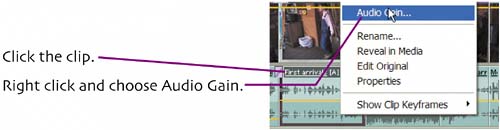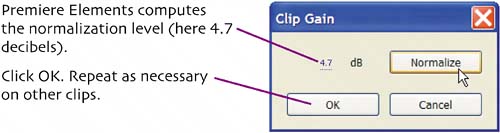normalize audio 1
| In the next scene, I'll mix the conversation on Audio 1 with the music on Audio 2. This involves two steps. First, I will normalize the audio on all relevant clips on Audio 1. If the clips are too low, this increases their audio volume to the maximum level possible without introducing distortion. If the audio is too loud, it reduces volume to minimize distortion. After normalizing Audio 1, I'll adjust the volume of Audio 2 so I can comfortably hear both the conversations and the background music. Find a captured clip with audio you wish to include in your movie.
Click Normalize in the Clip Gain window.
|
Making a Movie in Premiere Elements. Visual QuickProject Guide
ISBN: 321321200
EAN: N/A
EAN: N/A
Year: 2005
Pages: 128
Pages: 128