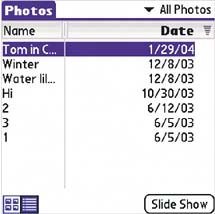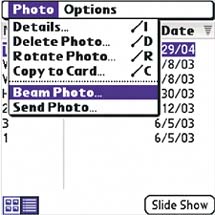| Your handheld lets you store, share, and view full-color digital photographs. Most pictures you've downloaded or taken with a digital camera are viewable directly on your handheld. In Windows, use Palm Desktop to create albums and slide shows to share with friends. 
Install Photos You must install Photos onto your handheld from the installation CD. Windows users, add photos to Palm Desktop and then sync them to your handheld. Mac users, add the Send To Handheld droplet to the Dock and then drag photos directly onto it from iPhoto. |
Windows If you have a Windows PC, use Palm Desktop to edit and view photos. |
Mac If you have a Mac, use iPhoto or another app to edit and view photos. |
Copy photos to your handheld Windows From My Computer or Windows Explorer, select the photos you want to copy. Drag and drop them onto the Photos app within Palm Desktop. Synchronize. Mac Make the Send To Handheld droplet (in your palmOne folder) a permanent part of your desktop by dragging the droplet to the Dock. Drag photos onto the droplet and synchronize. |
View, organize, and name photos  In the thumbnail or list view, tap a photo to display it. Tap it again to go back to the previous view. Tap the Slide Show button to watch a slide show; tap the screen to stop it. In the thumbnail or list view, tap a photo to display it. Tap it again to go back to the previous view. Tap the Slide Show button to watch a slide show; tap the screen to stop it.
| 
|  In the list view, tap the Name header bar to switch between ascending and descending order. Tap Date to reverse the date order. Drag the divider to create more space. In the list view, tap the Name header bar to switch between ascending and descending order. Tap Date to reverse the date order. Drag the divider to create more space.
| 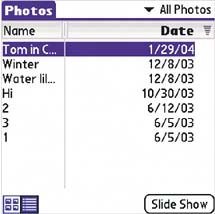
|  Use the Photo menu to view photo details, delete or rotate photos, copy photos to an expansion card, and more. If you've installed SMS or email, Send Photo appears. Use the Photo menu to view photo details, delete or rotate photos, copy photos to an expansion card, and more. If you've installed SMS or email, Send Photo appears.
| 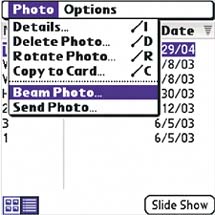
|
|
Four great uses for Photos Carry your pictures in digital photo albums instead of in your wallet. Use photos to create a pictorial catalog of something you're selling. Send or beam albums to friends, family, and peers. Carry photos of different stages of a do-it-yourself project for reference.
|
Icon to look for 
|
See all photos To see all photos on the handheld, in the upper-right corner, select All Photos. Go to the expansion card to see photos saved there. |
Show slides Tap Slide Show to display all the photos in the current album automatically, one after another. Tap a photo to stop the show. |
Slide delay Does the beauty of your photos need time to sink in? Tap the Menu icon and select Options > Preferences to set a delay of up to a full minute. |
Photo file formats Photos are saved in JPEG (JPG) format. On an expansion card, you can also save them in BMP, TIFF (uncompressed), and GIF formats. |
|