Scheduling Events
Outlook refers to appointments that last an entire day or longer as events . If you need to schedule an event ”a day-long presentation at a client s office, for example, or a week-long conference in another city ”you do so in much the same way as you schedule appointments.
Entering an All-Day Event
When an event lasts only a single day, you can schedule it in an Event window that is similar to a regular Appointment window. Here s what you do:
-
Click a date two weeks from now in the Date Navigator , and double-click the blank space below the date at the top of the appointment pane.
Clicking the blank space rather than a time slot tells Outlook that you want to enter an event, and Outlook responds by displaying the Event window shown in this graphic:
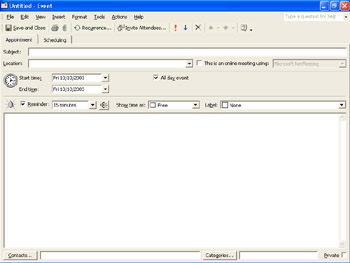
-
In the Subject box, type Presentation . Then in the Location box, type Jordan Manufacturing .
-
Change the Reminder setting to 0.5 days , and change the Show time as option to Out of Office .
Notice that Outlook has selected the All day event check box.
-
Click the Save and Close button.
The appointment pane now looks like the one shown in this graphic:
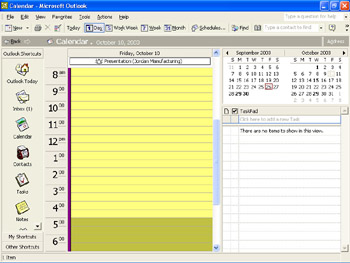
| |
Like appointments, events can occur regularly at weekly, monthly, or yearly intervals. For example, if you have a day-long meeting at a client s office on the last Friday of every month, or if your office always closes on a certain holiday, you can mark these recurring events throughout your calendar. On the Actions menu, click New All Day Event to display the event window, and then click the Recurrence button. Notice that the start and end times are set to midnight, designating the appointment as an all-day event. Fill in the information as you would with any other appointment, click OK, and then click the Save and Close button. Bear in mind that when you enter recurring events such as birthdays and anniversaries in a contact s address card, the event is automatically added to the calendar. Therefore it is usually better to enter them in Contacts so that the information is available in both places.
| |
Entering a Longer Event
Now suppose you want to enter a week-long event for a conference you will attend in Washington DC. Follow these steps:
-
First click the Monday following the presentation at Jordan Manufacturing in the Date Navigator , and then on the Actions menu, click New All Day Event .
Outlook displays the Event window.
-
In the Subject box, type USA BEAT Conference . Then in the Location box, type Capitol Convention Center .
-
Deselect the Reminder check box, and change the Show time as option to Out of Office .
-
Click the End time box s down arrow, and block out the entire week by selecting the Friday of the week you have chosen .
Depending on the week you selected, Outlook might display a warning message at the top of the window, stating that you already have another appointment (your recurring progress report meeting) scheduled during this time.
-
Click the Save and Close button.
In the Date Navigator, the entire week is marked in bold.
-
Click one or two of the dates in the designated week to check that Outlook has entered the conference correctly.
EAN: N/A
Pages: 116