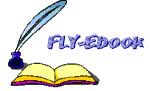142.
|
Jini PackagesA typical Jini package error looks like this: Exception in thread "main" java.lang.NoClassDefFoundError: net/jini/discovery/DiscoveryListener The Jini class files are all in jar files. The Jini distribution puts them in a lib subdirectory when they are unpacked. There are a whole bunch of these jar files: jini-core.jar mahalo-dl.jar sun-util.jar jini-examples-dl.jar mahalo.jar tools.jar jini-examples.jar reggie-dl.jar reggie.jar jini-ext.jar The jini-core.jar jar file contains the major packages of Jini: net.jini.core net.jini.core.discovery net.jini.core.entry net.jini.core.event net.jini.core.lease net.jini.core.lookup net.jini.core.transaction If the Java compiler or runtime can't find a class in one of these packages, then you need to make sure that the jini-core.jar file is in your CLASSPATH . The jar file jini-ext.jar contains a set of packages that are not in the core, but are still heavily used: net.jini.admin net.jini.discovery net.jini.entry net.jini.lease net.jini.lookup net.jini.lookup.entry net.jini.space If the Java compiler or runtime can't find a class in one of these packages, then you need to make sure that the jini-ext.jar file is in your CLASSPATH . The sun-util.jar jar file contains the packages from the com.sun.jini hierarchy. These contain a number of "convenience" classes that are not essential but can be useful. These are less frequently used. A compile or run of a Jini application will typically have an environment set something like this: JINI_HOME=wherever_Jini_home_is CLASSPATH=.:$JINI_HOME/lib/jini-core.jar:$JINI_HOME/lib/jini-ext.jar | ||||
EAN: N/A
Pages: 189
If you may any questions please contact us: flylib@qtcs.net