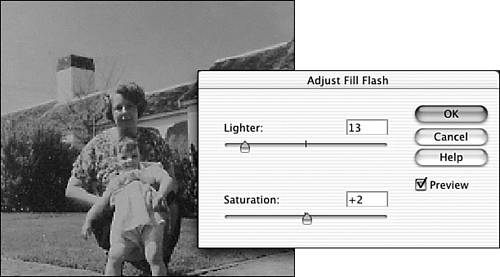Using Fill Flash
| Even though the picture was shot in bright sun, there are shadows on both faces because the sun was coming from the side. We'll use Fill Flash to correct this before we finish color correcting. After all, it's the faces that are the most important part of the photo. To open the dialog box shown in Figure 24.57, select Enhance, Adjust Lighting, Fill Flash. As you can see, I have just moved the sliders up a little, to lighten the picture and increase the overall color saturation a small amount. Figure 24.57. If the photographer had used a fill flash, we wouldn't need this step. |
Sams Teach Yourself Mac OS X Digital Media All In One
ISBN: 0672325322
EAN: 2147483647
EAN: 2147483647
Year: 2003
Pages: 349
Pages: 349
Authors: John Ray, Robyn Ness
- Enterprise Application Integration: New Solutions for a Solved Problem or a Challenging Research Field?
- Context Management of ERP Processes in Virtual Communities
- Intrinsic and Contextual Data Quality: The Effect of Media and Personal Involvement
- Healthcare Information: From Administrative to Practice Databases
- Development of Interactive Web Sites to Enhance Police/Community Relations