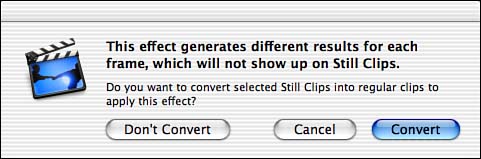Still Images, Effects, and Transitions
| iMovie makes it simple to apply effects and transitions to images that you've added to your project. In fact, there is virtually no difference between working with still or Ken Burns effect image clips and video clips. There are two specific situations, however, when you may be prompted to do something that isn't quite clear:
In order to apply the effect, iMovie must effectively change the still image into a video clip. Click the Convert button when prompted, and iMovie will render the effect. The only drawback to this is that, like an image with the Ken Burns effect added, you won't be able to change the duration as you would with a normal still image. In order to revert to a normal still clip, you'll need to delete the converted clip, and re-add the original image. |
EAN: 2147483647
Pages: 349