Inserting Clip Art on a Slide
You can insert clip art on a slide either with or without a content placeholder. If you use a content placeholder, PowerPoint inserts the clip art wherever the placeholder is; if you don't, PowerPoint inserts the clip art at the center of the slide. (You can move it afterwards, of course.)
| EXPERT TIP | Most clip art files in Microsoft Office applications have a .wmf extension, which stands for Windows Metafile. WMF is a vector graphic format, which means that it is composed of mathematical formulas rather than individual pixels. This allows you to resize it without distortion and keeps the file size very small. Some other clip art files are Enhanced Metafile (.emf) files, which are like WMF files but with some improvements. The Clip Organizer can also organize bitmap graphic files (that is, graphics composed of individual pixels of color), as you see later in this chapter. However, there are some editing activities through PowerPoint that you can perform only on WMF and EMF files. |
To find and insert a piece of clip art, follow these steps:
-
(Recommended) If you want to include Web collections when searching for clip art, make sure that you are connected to the Internet. Otherwise, you are limited to the clip art on your local hard disk.
-
On the Insert tab, click Clip Art. The Clip Art pane appears. Alternatively, you can click the Clip Art icon in a content placeholder.
-
In the Search For text box, type the subject keyword that you want to search for.
-
(Optional) Narrow down where you want to search, using the Search In list, and the types of results that you want, using the Results Should Be list.
-
Click Go. The matching clip art appears, as shown in Figure 12.1.
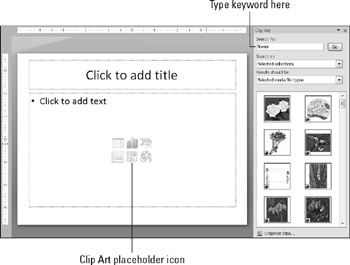
Figure 12.1: The clip art that matches your search specifications appears in the task pane. -
Click the clip art that you want to insert. It appears on the slide.
-
Edit the image, for example, by resizing or moving it, as explained later in this chapter.
EAN: 2147483647
Pages: 268