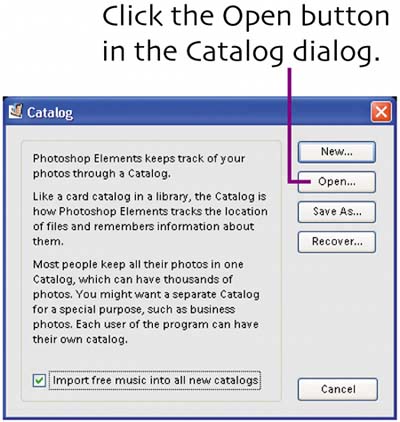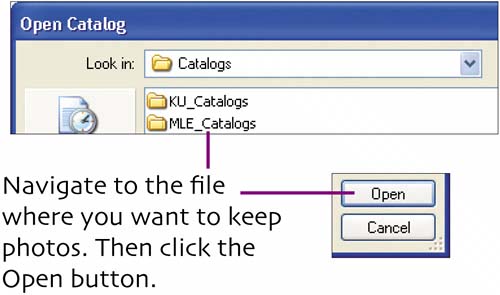import photos
|
| There are many ways to get photos into Organizer. You can download photos from a camera or card reader. You can set Elements to download photos automatically when you plug in the camera or insert a memory card into a card reader connected to your PC. You can also grab images that you've downloaded to your hard drive or burned onto CD-ROM. You can set up Watch folders so that any time you add files to a specified folder, Elements grabs them and puts them into Organizer. For this project, I used a card reader. To start the import process, open Organizer. 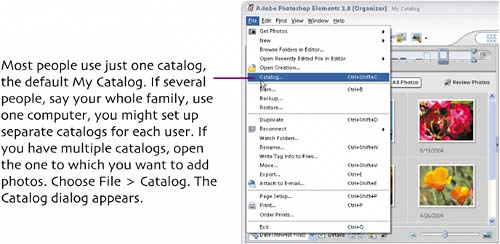
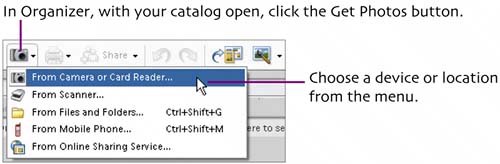 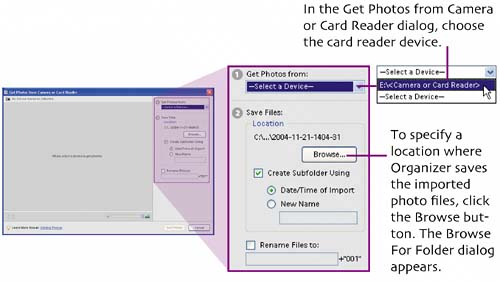  Elements previews the memory card's photos in the Get Photos from Camera or Card Reader dialog. 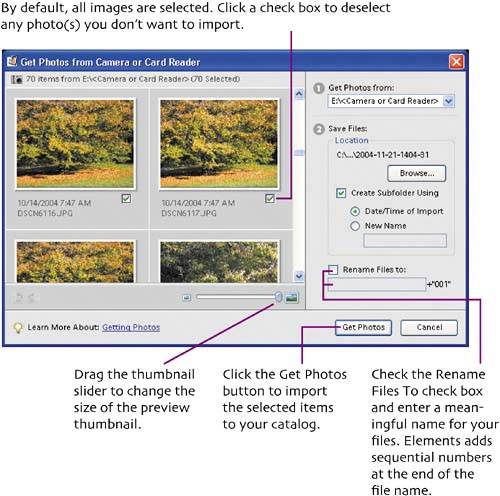
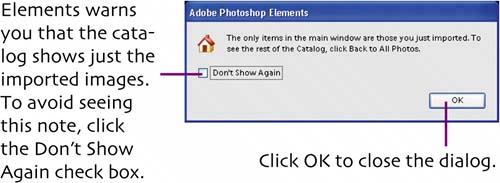 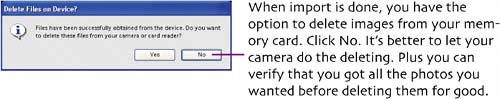
|
|
Creating a Photo Album in Photoshop Elements for Windows: Visual QuickProject Guide
ISBN: 0321270819
EAN: 2147483647
EAN: 2147483647
Year: 2005
Pages: 110
Pages: 110
Authors: Katherine Ulrich