Elements basics
|
Elements contains two application areas: Organizer and Editor. Each opens in its own separate work area. Organizer has two viewing modes: Photo Browser and Date View. Editor has two editing modes: Quick Fix and Standard Edit. Initially, Elements 3.0 opens to the Welcome Screen. This screen is the gateway to all the functional pieces of Elements. Click a button to begin using Elements. The four functions called out below are the ones you'll use in our projects. 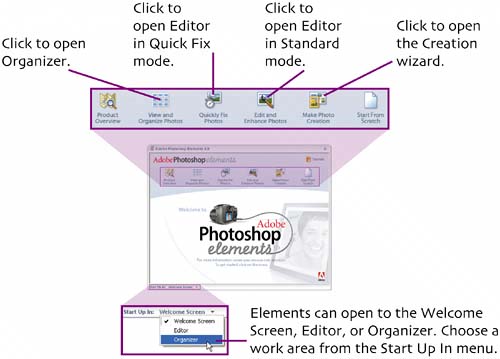
Use Organizer to store and, well, organize your photos. The shortcuts bar offers quick entry to various tasks. Click the appropriate icon to begin. 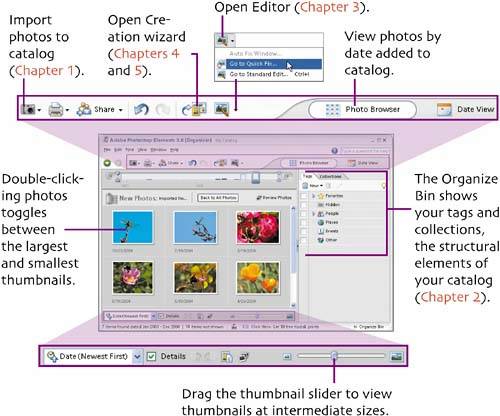
Use Editor in Quick Fix mode to make simple corrections to your photos. Use Editor in Standard Edit mode to make more complex corrections to your photos and create original artwork. 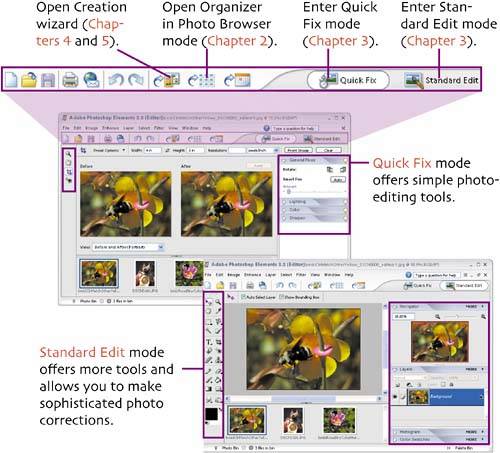 |
|
EAN: 2147483647
Pages: 110