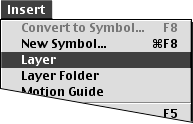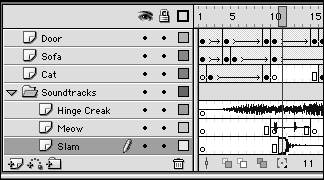Organizing Sounds
| I l @ ve RuBoard |
| Nothing prevents you from adding sounds in layers that contain other content, but your movie will be easier to handleand sounds will be easier to find for updating and editing if you always put sounds in separate layers reserved just for your sound track. Flash can handle multiple sound layers . To add a layer for sound:
|
| I l @ ve RuBoard |
EAN: 2147483647
Pages: 243