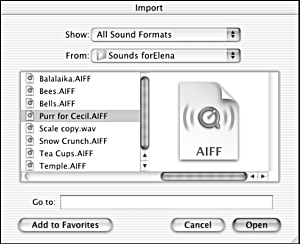Importing Sounds
| I l @ ve RuBoard |
| The procedure for importing sounds is just like the procedure for importing bitmaps or other artwork: You use the File > Import command. Flash brings the sound file into the library for the current movie, and you drag a copy of the sound from the Library window into that movie. To import a sound file:
|
| I l @ ve RuBoard |
EAN: 2147483647
Pages: 243