Creating the Home Page
| The home page for the site, called index.php, will be a model for the other pages on the public side. It will require the configuration file (for error management) and the header and footer files to create the HTML design. This page will also welcome the user by name, assuming the user is logged in. To write index.php
|
EAN: 2147483647
Pages: 166
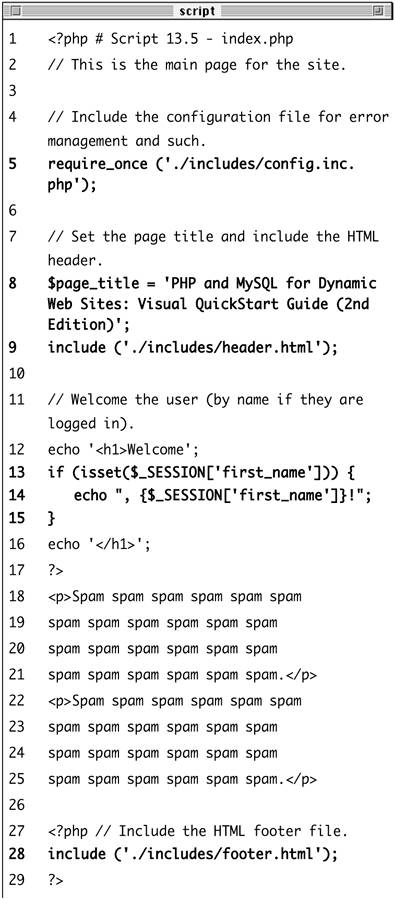
 inc.php); $page_title = 'PHP and MySQL for
inc.php); $page_title = 'PHP and MySQL for  Dynamic Web Sites: Visual
Dynamic Web Sites: Visual 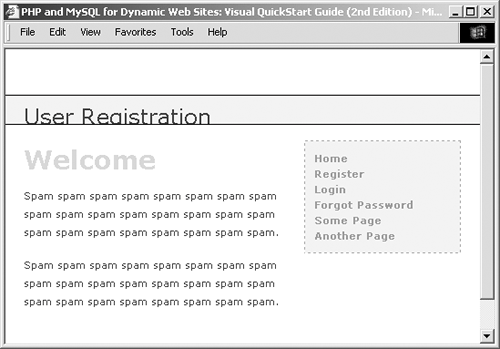
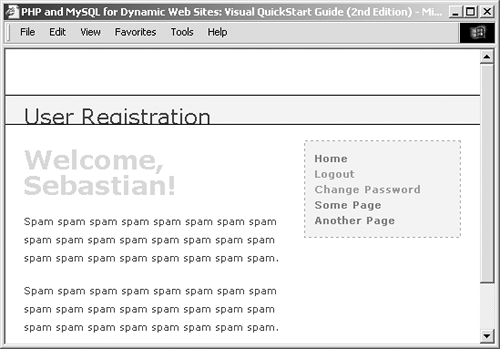
 Tip
Tip