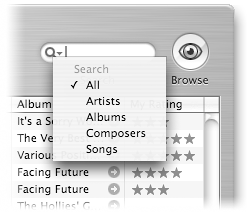Search the iTunes Library
| The Search field enables you to quickly find songs from the iTunes Library, an iTunes playlist, or a mounted CD. To focus a search, click the tiny triangle and choose a category that you want to search.
To search
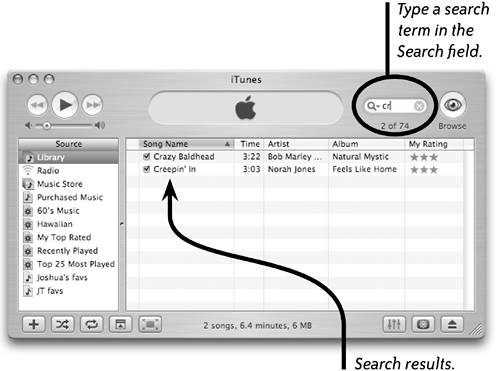 |
EAN: N/A
Pages: 277