Office Applications
| Just because you're using an open-source operating system doesn't mean you have to do without the productivity applications you've come to depend on under Windows. After a long period when office applications that could adequately stand in for the commercial but indispensable Microsoft Office were in short supply, today there are several excellent open-source office suites that provide all the functionality of Microsoft Office and more. If you're using KDE, the built-in office suite, KOffice, contains eleven component applications including KWord, KSpread, KPresenter, and Kivio, which correspond in functionality to Word, Excel, PowerPoint, and Visio. KOffice also includes Krita, a full-featured Photoshop-style painting program, and several other component applications that won't be found in Microsoft Office. The KOffice applications can be found under the Office submenu in the K menu. GNOME users have to install office applications separately, but they're there just the same: AbiWord, a Word-like word-processing application; Gnumeric, a spreadsheet; and GNOME-DB, a database access architecture. AbiWord is available in the editors category of the FreeBSD ports or packages, and Gnumeric is found in the math section. There aren't any other component applications for GNOME Office, though, and you might find yourself wanting to try the KOffice components (most of which will run under GNOME), or our third option for office suites on FreeBSD. OpenOffice.org (that's the suite's name, not just the location of its website) is the latest evolution of Sun's StarOffice suite, made fully open-source and based on emerging interoperability standards. OpenOffice.org 2.0, the newly released current version, contains six component applications: Writer, Impress, and Calc, which correspond to Word, PowerPoint, and Excel; as well as Math (a mathematical equation editor), Draw (a vector drawing and diagramming program similar to Visio), and Base (a database back-end). Figure 6.7 shows Writer in action. Figure 6.7. OpenOffice.org Writer, an excellent open-source Microsoft Word workalike with many unique features.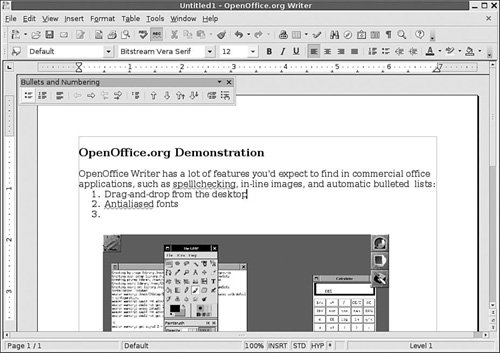 OpenOffice.org 2.0 is available in the editors category of the ports or packages, as well as on the software CDs packaged with this book. If you're downloading it over the Internet, you'll probably want to opt for the package version because the full source tarball is 262MB and will take a very long time to compile. If the package is not available through the pkg_add -r openoffice-2.0 command, go to the OpenOffice.org website and follow the links to download the FreeBSD version, and then use pkg_add package-filename to install it. InteroperabilityThe question on everybody's mind when it comes to open-source office applications, naturally, is file-format interoperability. It's one thing to have a great word-processing application or full-featured spreadsheet for creating and printing out your own files, but what good is it if you can't open documents sent to you by your coworkers, or create documents that they can read in Microsoft Word, Excel, and PowerPoint? All three of the office suites discussed here are acutely conscious of this perennial sticking point. OpenOffice.org has standardized on a format called OpenDocument, an XMLbased and extensible architecture approved by OASIS (a body formed to develop standards for XML-based data formats in office documents). The goal of both OASIS and OpenDocument is to make it so that future word-processing, spreadsheet, and other kinds of mission-critical office documents are never tied to a single application, but can interoperate from one application to another without any loss of functionality. Companies such as IBM have endorsed OpenDocument and are in the process of bringing out commercial applications that support it. Microsoft, which to date has controlled the file formats for Word, Excel, PowerPoint, and other office applications of which it is the de facto standard gatekeeper, has been (understandably) reluctant to endorse OpenDocument, preferring to promote a semi-open XML-based document standard of its own; but Microsoft is a sponsor of OASIS, so there will undoubtedly be tension and disagreements over the issue for the foreseeable future. This issue is open and fluid at the time of this writing, and you should check the OpenOffice.org website for the latest news regarding the fortunes of the OpenDocument format. Meanwhile, all of the office applications described in this chapterKOffice, GNOME Office, and OpenOffice.orgsupport the reading of Microsoft Word or Excel documents. Writing documents in Microsoft's formats, however, is less well supported. OpenOffice.org boasts fully Microsoft-compatible output in Writer, Calc, and Impress, as does AbiWord. Gnumeric, however, can only import Excel files, not export them. And the KOffice applications, such as KWord and KSpread, currently only have filters that support importing Microsoft Office documents, and can't yet write them. (See http://koffice.org/filters for the latest information on KOffice's interoperability status.) Because interoperability is its chief focus and its most standout feature, OpenOffice.org (which is available for all commercial platforms, not just UNIX) might well be your best bet if you need to use a Microsoft Officecompatible office suite in your work, no matter what desktop environment you use. |