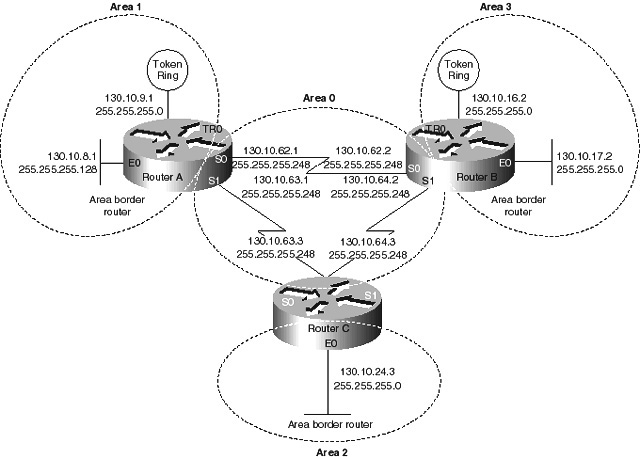Advanced OSPF Design Concepts
The subnets keyword tells OSPF to redistribute all subnet routes. Without the subnets keyword, only networks that are not subnetted will be redistributed by OSPF. Redistributed routes appear as external type 2 routes in OSPF. For more detail on route types, refer to the text earlier in this chapter or see the Cisco Internetwork Operating System (Cisco IOS) command references. Each RIP domain receives information about networks in other RIP domains and in the OSPF backbone area from the following commands that redistribute OSPF routes into RIP: router rip redistribute ospf 109 match internal external 1 external 2 default-metric 10 The redistribute command uses the ospf keyword to specify that OSPF routes are redistributed into RIP. The keyword internal indicates the OSPF intra-area and inter-area routes: external 1 is the external route type 1, and external 2 is the external route type 2. Because the command in the example uses the default behavior, these keywords might not appear when you use the write terminal or show configuration commands. Because metrics for different protocols cannot be directly compared, you must specify the default metric in order to designate the cost of the redistributed route used in RIP updates. All routes that are redistributed will use the default metric. As illustrated in Figure 6-15, there are no paths directly connecting the RIP clouds. However, in typical networks, these paths, or “back doors,” frequently exist, allowing the potential for feedback loops. You can use access lists to determine the routes that are advertised and accepted by each router. For example, access list 11 in the configuration file for Router A allows OSPF to redistribute information learned from RIP only for networks 130.10.8.0 through 130.10.15.0: router ospf 109 redistribute rip subnet distribute-list 11 out rip access-list 11 permit 130.10.8.0 0.0.7.255 access-list 11 deny 0.0.0.0 255.255.255.255 These commands prevent Router A from advertising networks in other RIP domains onto the OSPF backbone, thereby preventing other boundary routers from using false information and forming a loop. Configuration File Examples Compare the partial configuration options with the full configuration files for the routers in question. Full Configuration for Router A interface serial 0 ip address 130.10.62.1 255.255.255.0 interface serial 1 ip address 130.10.63.1 255.255.255.0 interface ethernet 0 ip address 130.10.8.1 255.255.255.0 interface tokenring 0 ip address 130.10.9.1 255.255.255.0 ! router rip default-metric 10 network 130.10.0.0 passive-interface serial 0 passive-interface serial 1 redistribute ospf 109 match internal external 1 external 2 ! router ospf 109 network 130.10.62.0 0.0.0.255 area 0 network 130.10.63.0 0.0.0.255 area 0 redistribute rip subnets distribute-list 11 out rip ! access-list 11 permit 130.10.8.0 0.0.7.255 access-list 11 deny 0.0.0.0 255.255.255.255 Full Configuration for Router B interface serial 0 ip address 130.10.62.2 255.255.255.0 interface serial 1 ip address 130.10.64.2 255.255.255.0 interface ethernet 0 ip address 130.10.17.2 255.255.255.0 interface tokenring 0 ip address 130.10.16.2 255.255.255.0 ! router rip default-metric 10 network 130.10.0.0 passive-interface serial 0 passive-interface serial 1 redistribute ospf 109 match internal external 1 external 2 ! router ospf 109 network 130.10.62.0 0.0.0.255 area 0 network 130.10.64.0 0.0.0.255 area 0 redistribute rip subnets distribute-list 11 out rip access-list 11 permit 130.10.16.0 0.0.7.255 access-list 11 deny 0.0.0.0 255.255.255.255 Full Configuration for Router C interface serial 0 ip address 130.10.63.3 255.255.255.0 interface serial 1 ip address 130.10.64.3 255.255.255.0 interface ethernet 0 ip address 130.10.24.3 255.255.255.0 ! router rip default-metric 10 ! network 130.10.0.0 passive-interface serial 0 passive-interface serial 1 redistribute ospf 109 match internal external 1 external 2 ! router ospf 109 network 130.10.63.0 0.0.0.255 area 0 network 130.10.64.0 0.0.0.255 area 0 redistribute rip subnets distribute-list 11 out rip access-list 11 permit 130.10.24.0 0.0.7.255 access-list 11 deny 0.0.0.0 255.255.255.255 Adding OSPF AreasFigure 6-16 illustrates how each of the RIP clouds can be converted into an OSPF area. All three routers are ABRs. ABRs control network information distribution between OSPF areas and the OSPF backbone. Each router keeps a detailed record of the topology of its area and receives summarized information from the other ABRs on their respective areas.
Figure 6-16 also illustrates VLSMs. VLSMs use different size network masks in different parts of the network for the same network number. VLSM conserves address space by using a longer mask in portions of the network that have fewer hosts. Table 6-4 lists the network address assignments for the network, including the network number, subnet range, and subnet masks. All interfaces indicate network 130.10.0.0.
To conserve address space, a mask of 255.255.255.248 is used for all the serial lines in area 0. If an area contains a contiguous range of network numbers, an ABR uses the range keyword with the area command to summarize the routes that are injected into the backbone: router ospf 109 network 130.10.8.0 0.0.7.255 area 1 area 1 range 130.10.8.0 255.255.248.0
| ||||||||||||||||||||||||
EAN: 2147483647
Pages: 200