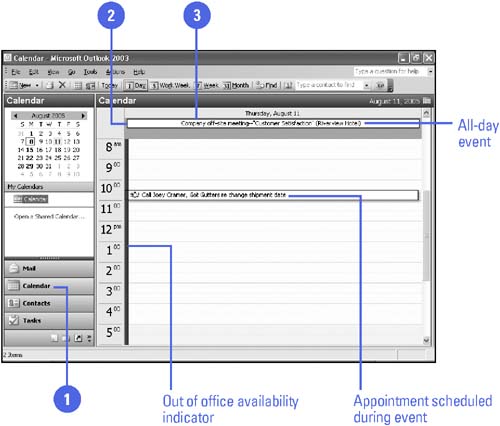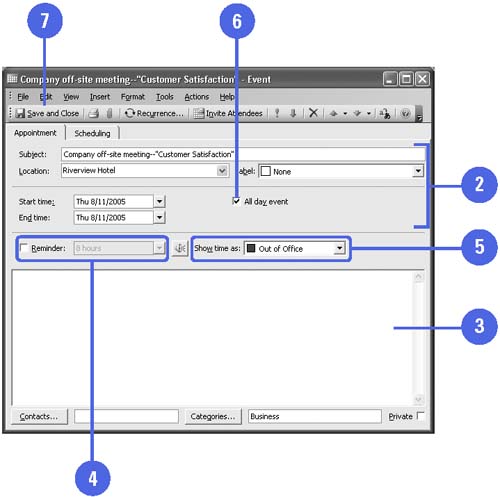|  In addition to scheduling appointments for yourself, you can schedule events. Events are functions or activities that occupy your time for an entire day, or even several days. Events include vacations , birthdays, anniversaries, business- related travel for meetings, seminars , and so forth. Regardless of the time slot in which you initially typed the event, events appear in the Calendar as a banner across the top of one or more dates in the Appointment area. When you schedule an all-day event, the availability indicator for all time slots in the Appointment area is purple, indicating that you are out of the office. However, you can still schedule appointments during these times. Schedule an Event -
 | Click the Calendar button on the Navigation pane. | -
 | Click the banner for the date of the event. | -
 | Type a short description, and then press Enter. | 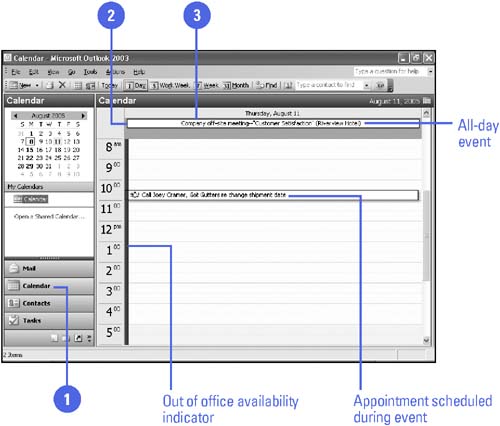 See Also See " Working with Reminders " on page 147 for more information about setting reminders for activities. | Include Event Details -
 | Double-click a banner or event. | -
 | Add or change the subject, location, start and end dates, as necessary. | -
 | Type any information needed for the event, or insert a file. | -
 | To set a reminder, select the Reminder check box, and then specify a reminder time. | -
 | Click the Show Time As list arrow, and then select an availability option. | -
 | To change this event to an appointment, clear the All Day Event check box, and then specify start and end times. | -
 | Click the Save And Close button. | 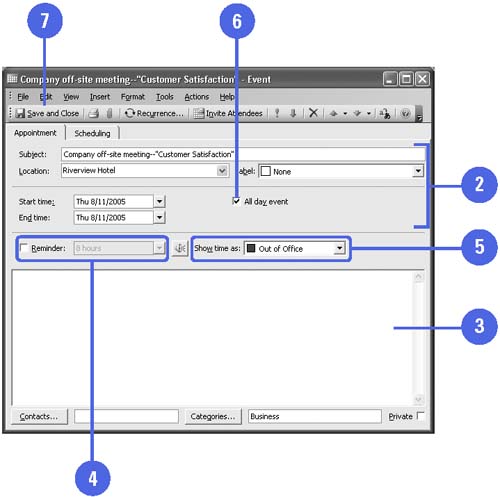 See Also See " Adding Holidays " or " Removing Holidays " on pages 138-139 for more information about holiday events. |  |