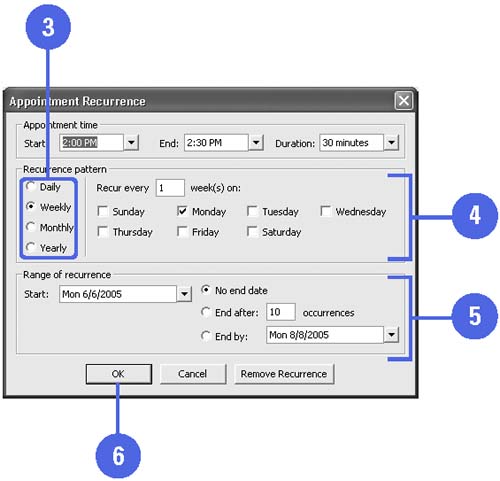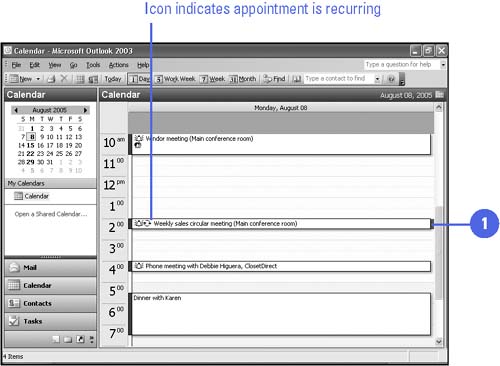Scheduling Recurring Appointments and Events
| A recurring activity is one that is held at regular intervals, such as on the same day and at the same time each week. For example, weekly staff meetings and yearly physicals are recurring appointments, while birthdays and anniversaries are recurring events. You can schedule a recurring activity when you create an appointment or event, or you can indicate that an existing activity is a recurring appointment or event. A recurring activity displayed in the Appointment area also includes a recurring icon. When you change details for a recurring activity, Outlook asks if you want to apply your changes to the individual activity or to the series (all of the recurring activities). In the Appointment Recurrence dialog box, you choose the recurrence pattern-daily, weekly, monthly, or yearly. After you choose a pattern, the dialog box offers options based on the pattern. Schedule Recurring Appointments and Events
|
- Enterprise Application Integration: New Solutions for a Solved Problem or a Challenging Research Field?
- The Effects of an Enterprise Resource Planning System (ERP) Implementation on Job Characteristics – A Study using the Hackman and Oldham Job Characteristics Model
- Distributed Data Warehouse for Geo-spatial Services
- Data Mining for Business Process Reengineering
- Development of Interactive Web Sites to Enhance Police/Community Relations
- Chapter III Two Models of Online Patronage: Why Do Consumers Shop on the Internet?
- Chapter IV How Consumers Think About Interactive Aspects of Web Advertising
- Chapter IX Extrinsic Plus Intrinsic Human Factors Influencing the Web Usage
- Chapter XI User Satisfaction with Web Portals: An Empirical Study
- Chapter XVII Internet Markets and E-Loyalty