Including Spreadsheet and Chart Components
Including Spreadsheet and Chart Components
Some of FrontPage s Web Components enable you to include Excel 2003 and other documents in your FrontPage-based Web. Not only that, but your visitors can directly interact with the data contained in the documents. By embedding a spreadsheet or a chart in a Web page, companies can make data available to employees without requiring them to install the original applications ”the Web browser becomes a uniform interface to databases, spreadsheets, charts , and many other types of information.
Add an Office Spreadsheet
By including a spreadsheet in a Web page, you not only save yourself a considerable amount of programming time, but you enable your visitors to interact with spreadsheets directly, without having to start up a separate Office application.
-
Open the page where you want to add the spreadsheet.
-
Click the Web Component button.
-
Choose Spreadsheets And Charts.
-
Choose Office Spreadsheet, and click Finish.
-
Click Commands and Options on the Office Spreadsheet s toolbar (as shown in Figure 13-6), if you want to import data from another file.
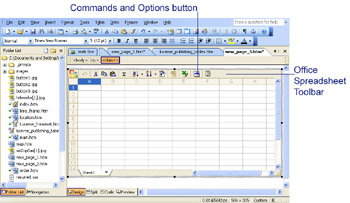
Figure 13-6: The Office Spreadsheet Web Component makes it easy to add a spreadsheet to a Web page. -
Click Import, and type the location of the data in the URL box.
-
Check Refresh Data From URL At A Later Time, if you want to update your data whenever the spreadsheet loads.
You can also add content to a spreadsheet you add to a Web page by simply typing it, just as you would in Excel. Click in a cell and begin typing. You can also use the controls in the spreadsheet s own toolbar to format the data.
| Aha! | Link Your Spreadsheet to Live Data |
You can also add an Office chart or a PivotTable to a Web page. Both options enable you to graphically present data contained in a spreadsheet or other data source. Proceed as if you were inserting a spreadsheet, then choose Office Chart or PivotTable in the Insert Web Component dialog box.
| Caution | Don t expect all of your visitors to be able to interact with spreadsheets, or other Office Web Components. In order to use the interactive data, they need to use Internet Explorer 4.01 or later, and have Microsoft Office Web components installed. |
EAN: 2147483647
Pages: 179