Adding Soundtracks to Web Pages
Adding Soundtracks to Web Pages
Soundtracks are another feature that can help your pages go beyond the ordinary. When you use soundtracks, you specify an audio file that begins playing when a browser finishes loading a Web page. Most browsers that support soundtracks, including Microsoft Internet Explorer, can play audio files in AIFF, AIFF-C, AU, SND, MIDI, RA and WAV formats.
While soundtracks can contain music, they don t have to be a soundtrack in the traditional sense. They can also be a greeting from executives, a brief introduction to a product or service by a product manager, or the highlights of an important announcement from a company spokesperson.
| Caution | One thing you should know about soundtracks is that some users don't like to hear any soundtracks on Web pages. These users might close the browser window or click away to a different site. With this in mind, plan carefully before you use a soundtrack, and consider the possible reactions of users. |
To add a soundtrack to a Web page, follow these steps:
-
Right-click anywhere in a page open for editing, and choose Page Properties.
-
On the General tab, you ll find the Background Sound panel, as shown in Figure 8-5. Click Browse, then use the Background Sound dialog box to find the sound clip you want to use.
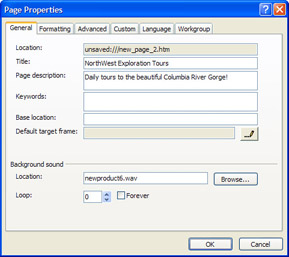
Figure 8-5: Specify the location for the soundtrack file, and configure how it plays. -
By default, sound files play as long as the reader is on the page. As this can become annoying, clear Forever, and enter a specific number of times that the audio should play in the Loop field, such as 0, 1 or 2. Click OK when you re finished.
| Note | If you set Loop to zero, the sound file will play only once, which I recommend in most cases. If you are testing a sound file that you don t loop and want to play the sound clip again, choose Refresh from your browser's View menu. |
EAN: 2147483647
Pages: 179