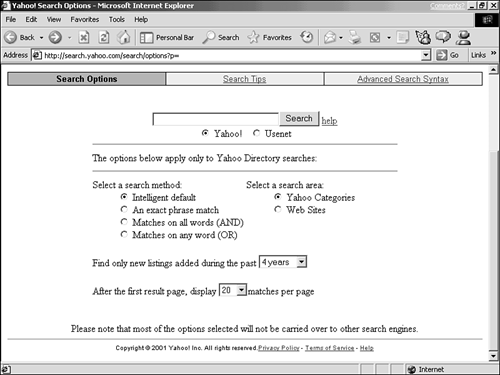Phrasing a Serious Search
| Sometimes, in order to phrase a very specific search, you need multiple words. And when you use multiple words, you might need to use operators to control the way a search site works with those words.
Using Multiple Words in a Search TermIn a search you can use as many words as you need in order to make the term specific. For example, suppose I want to learn about boxer dogs. I could use the search term boxer . Although that term might turn up some hits about boxer dogs, those hits may be buried among hundreds of other links about prizefighters, China's Boxer rebellion, Tony Danza (actor and ex-boxer), and people named Boxer. So to make my search more specific, I use two words: boxer dog Now the search engine will look for pages that contain both "boxer" and "dog," which greatly increases the chances that hits will be about boxer dogs, because most pages about all those other "boxers" I mentioned earlier will not also be about "dogs." I still might see a link to a page about George Foreman's dog, if he has one. But the hit list will be a lot closer to what I want. If my hit list is still cluttered with the wrong kind of pages, I might remember that a boxer is a breed of dog, so a page about boxer dogs probably also uses the term "breed" prominently. So I might try a third term to further narrow the hit list: boxer dog breed Get the idea? Now, if you get too specific, you might accidentally omit a few pages you want ”there might be boxer dog pages that don't use "breed" anywhere that would show up in a search database. So it's best to start off with a happy medium (a term that's specific but not overly restrictive ), see what you get, and then try subsequent searches using more or less specific terms, depending on what's in the hit list.
Using Operators to Control SearchesWhenever you use multiple words, you're using operators, even if you don't know it. Operators are words you use between the words in a multi-word search term to further define exactly how the search site will handle your term. Using operators in this way is sometimes described as Boolean logic . There are three basic operators used in searching:
Table 13.2 illustrates how and, or , and not affect a search site's use of a term. Table 13.2. How Operators Work in Search Terms
Before using operators in search terms, check out the options or instructions area of the search site you intend to use (see Figure 12.17). Most search sites support and, or , and not , but some have their own little quirks about how you must go about it. For example, Excite and AltaVista prefer that you insert a plus sign (+) at the beginning of a word rather than precede it with and . Figure 12.17. Click the Advanced Search link near Yahoo!'s search term box to learn how Yahoo! supports operators and other advanced search techniques.
Conducting a Super SearchIn high school, they warned you that you'd need algebra one day. If you ignored that warning (like I did), then you've forgotten all of that stuffabout grouping parts of equations in parentheses. If you remember algebra, then note that you can apply those techniques for super searches. For example, suppose you wanted to find pages about pro boxers (the kind that hit each other). You would need a hit list that matched all pages with boxer or prizefighter , but eliminated any that matched dog (to weed out the boxer dog pages). You could do that with either of the following algebraic terms: (boxer or prizefighter) not dog (boxer not dog) or prizefighter If you can apply these techniques, drop your old math teacher a note of thanks for a job well done. |
EAN: 2147483647
Pages: 350