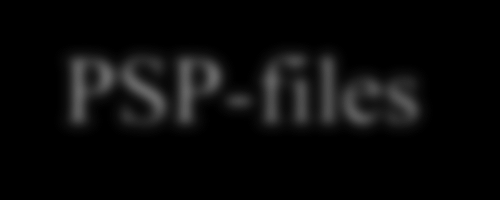Adding a Glow to Your Text
| With the popularity of the television show X-Files , people have been asking how to create the glowing text effect seen in the opening credits. The following exercise shows you how to create the glow. Follow these steps:
|
EAN: 2147483647
Pages: 350