SPECIFYING PAGE MARKINGS
| In the Export Adobe PDF or Print dialog, you can choose to have printer's marks print on your documents (see Figure 31.13):
Figure 31.13. Page markings on your printed or exported document tell you and your printer a lot about how the document is trimmed and printed.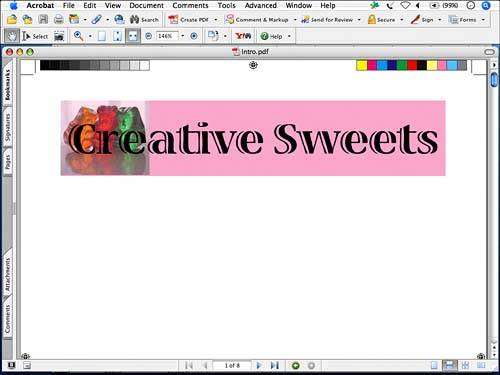 |
EAN: 2147483647
Pages: 426