| Many developers have told us that text-only variants of their sites wouldn't be prone to the kinds of problems we saw on the site discussed above. These developers argue that their sites are database driven: pages are generated on the fly as the server executes scripts based on the user's actions, and the kinds of mistakes we've been talking about just wouldn't happen. This is probably true in some cases. In theory, at least, it's possible to write your scripts in such a way that the server can generate either media-rich or text-only pages on demand, with the content of the text-only version being identical (except for the images) to that of the media-rich pages. But this can be a double-edged sword, as the following example illustrates. Generating the Text-Only Version Automatically I (John) decided to go back to Amazon.com, which I first visited in Chapter 2, for another short shopping expedition. Amazon.com, it turns out, does offer a text-only alternative to its main home page, though it's hard to find the link way down at the bottom of the page (Figure 8-6). Figure 8-6. Screen shot of the bottom of Amazon.com's home page. The text-only link is on the left side of the screen, above links to Amazon.com's "stores" outside the United States. On the same line, on the right, is a link back to the top of the page. Accessed September 8, 2001, at http://www.amazon.com. Used with permission. 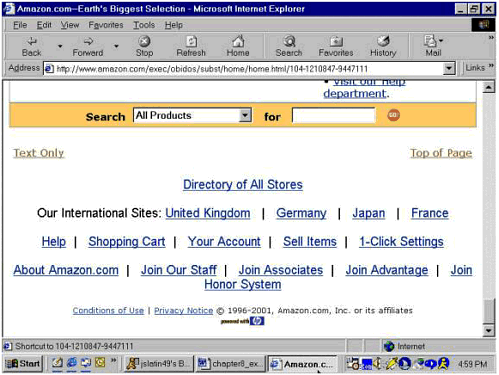 The link to the text-only version of the site is link 157 on a page with 175 links. If you have the patience to listen carefully while JAWS reads through all those links until the text-only link comes up, you can access the text-only version of Amazon.com's site (Figure 8-7). Figure 8-7. Screen shot of Amazon.com's text-only version of its home page. Accessed September 8, 2001, at http://www.amazon.com/exec/obidos/subst/home/home.html/t/104-1210847-9447111. Used with permission. 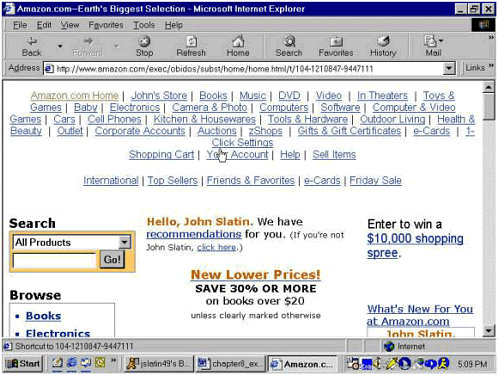 As an auditory experience, this is substantially more coherent than the experience of the graphics-heavy home page of the main site. But there are odd moments all the same, as JAWS reports in the transcript shown below. Hello, John Slatin. We have recommendations for you. (If you're not John Slatin, click here.) New Lower Prices! SAVE 30% OR MORE on books over $20 unless clearly marked otherwise t/104-1210847- 9447111&message=197740,gw_lr_dvd_phantom_menace,18 Return to the origins of Darth Vader and the Galactic Empire. Preorder Star Wars: Episode I, The Phantom Menace on DVD. 104-1210847- 9447111?name=dscm&file=user/promo [And so on. . . .] [6] [6] Transcript of JAWS reading the text-only version of Amazon.com's home page, accessed September 8, 2001, at http://www.amazon.com/exec/obidos/subst/home/home.html/t/104-1210847-9447111.
As this JAWS transcript shows, there are still several links identified only by stupefying strings of alphanumerics meant for machines, not humans, and there are other links labeled "Click here" and "Read more" that don't work out of context (for example, when read as part of the JAWS Links List). Worst of all, when I tried to buy the recommended CD by the great flamenco guitarist, Paco de Lucia, I learned (by using the JAWS Links List to scroll through all 145 links on the page) that the text-only version of the Buying Info page (Figure 8-8) still doesn't identify the button for one-click purchasing! Figure 8-8. Screen shot of the text-only version of a Buying Info page on the Amazon.com site. A button for one-click purchasing is visible on the screen but not reported by JAWS. Accessed September 8, 2001, at http://www.amazon.com/exec/obidos/ASIN/B0000015UI/ref=pd_gw_qpt_2/t/104-1210847-9447111. Used with permission. 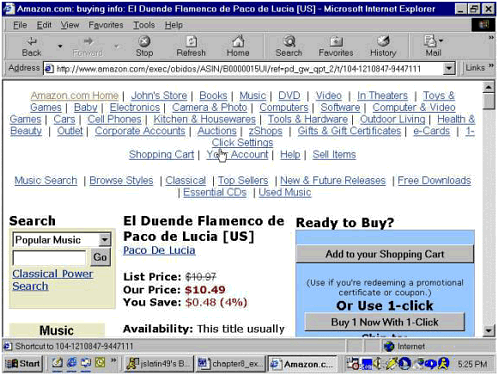 Amazon Access: Been There, Couldn't Do That On December 6, 2001, the lead story in E-Commerce News announced a new version of the Amazon.com Web site called Amazon Access. The article created the impression that the site had been designed specifically to meet the needs of people who are visually impaired. The E-Commerce News reporter wrote: "Online retailing behemoth Amazon.com is making it easier for the visually impaired to shop on the Internet by launching an alternative version of its Web site designed for customers who use screen access software" [Cox 2001]. Given the problems I'd encountered with the original and text-only versions of the Amazon.com site, this seemed a really promising development, and I was eager to try the new, accessible version. The screen shot in Figure 8-9 presents what the news item (and subsequent correspondence with Amazon.com) described as a "streamlined version" of the Amazon.com site. Centered at the top of the page is a simple graphic, which the ALT text identifies as the Amazon.com logo. Beneath the logo is a link to information about secure shopping, and below that is the line, "Welcome John Slatin." Beneath the welcome message is a two-part search form, consisting of a pull-down menu (which JAWS identifies as a combo box) from which the user can select a product category (the default is All Products) and, on the next line, an input field for entering search text. There is a Go button underneath the input field. Then there's a link to information about movies playing in theaters near me, and finally a two-column list of links to Amazon.com's product categories. The Books link appears as the first link in the left-hand column, and the Recommendations link ends the list in the right-hand column. Figure 8-9. Screen shot of Amazon Access, the site supposedly designed for shoppers with visual impairments. Accessed January 4, 2002, at http://www.amazon.com/access. Used with permission. 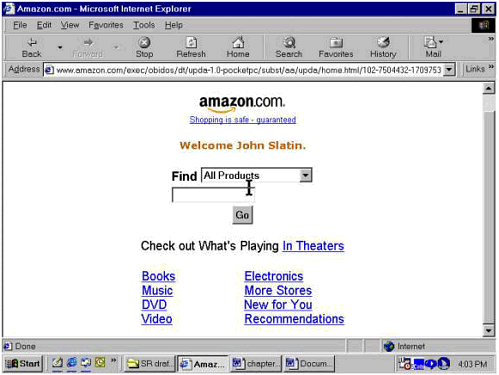 This is indeed streamlined this page has only 14 links, compared to 175 on the primary Amazon.com site as we saw it in Chapter 2 and compared to the text-only counterpart discussed earlier in this chapter, which sometimes has even more links than the primary home page on the same day. (On June 5, 2002, for example, JAWS reported 183 links on the primary home page and 186 links on the text-only version of the same page.) Unfortunately, however, Amazon Access is another disappointment. The first bad sign is that the text next to the search form (the word "Find") is not associated via the <label> element with either the pull-down menu of product categories or the search field itself. As a result, when I pressed Ctrl+Home+Ins (the keystroke that directs JAWS to the first form element on any page), I heard "Combo box all products"; pressing the tab key produced only the all-too-familiar word "Edit," indicating that the cursor was inside an input field, but provided no information about what to enter. Next, I decided to check out what recommendations Amazon.com had in store for me, so I followed the Recommendations link. Much to my surprise, this brought me to a log-in screen (Figure 8-10) something I hadn't expected, since (a) the site had identified me by name right up front and (b) neither the original Amazon.com site nor the text-only version discussed earlier in this chapter requires user sign-in when the user is recognized. Figure 8-10. Screen shot of the Amazon Access sign-in page that appears when the user selects the Recommendations link. Accessed January 4, 2002, at http://www.amazon.com/o/dt/upda-1.0-pocketpc/flex-sign-in/102-7504432-1709753?opt=a&page=templates/aa/upda/sign-in.html&response=subst/recs/aa/upda/instant-recs-home.html. Used with permission. 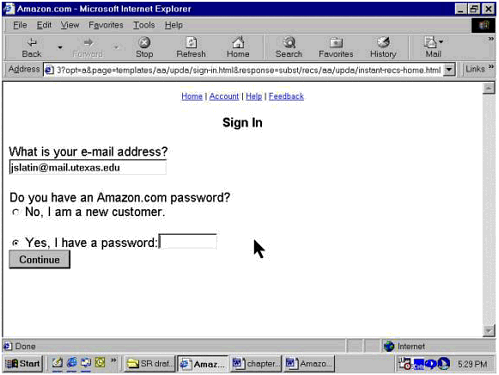 The sign-in page is even simpler than the Amazon Access home page. Centered at the top of the screen are four text links: Home, Account, Help, and Feedback. Beneath them are the words "Sign In". The rest of the page contains a simple form. The question "What is your e-mail address?" appears on a line by itself, directly above an input field in which my e-mail address was entered automatically. On the next line is another question, "Do you have an Amazon.com password?" with the two possible answers (No and Yes) presented as radio buttons. To the right of the Yes option (the default selection) is an input field where the user can enter the password. On the next line is a Continue button. So now we have two mysteries. Why isn't the search form on the home page labeled correctly? And why do I have to sign in even though the site identified me correctly by name? It turns out that there's an answer to the second question. Amazon Access is designed to allow for the possibility that someone may be accessing Amazon Access from a public terminal or kiosk. An e-mail message I received from Amazon.com customer service on December 15, 2001, explained: "Please know that this page uses Amazon.com's customer personalization feature. If you are using a public terminal, or if you are greeted by the wrong name, simply click on the 'Recommendations' link to log into your account." The assumption about public terminals seems reasonable, since many people with disabilities use their local public libraries for Internet access. But I was using my own computer in this case, not a public terminal, and the computer had greeted me with the right name; yet I still had to sign in before I could see my recommendations. I don't have to do that on Amazon.com or the text-only version. And then there's the fact that, like the search form on the Amazon Access home page, the sign-in form isn't fully accessible. The prompts are associated with the input fields only by proximity, not via the HTML <label> element as they should be. As a result, people using older screen readers (often the case in public-access settings like libraries and community centers, as noted in Chapter 4) may have difficulty identifying the information they need to enter. Such problems can affect anyone using a public terminal, not just people with disabilities. Or suppose the site had displayed the wrong name when I brought up the Amazon Access site? There's nothing on the screen to tell me to select the Recommendations link if I need to change the sign-in name. In fact, what to do in such a case is far less clear on Amazon Access than it is on the original Amazon.com site, where the following greeting appears in the middle of the screen: "Hello, John Slatin. We have recommendations for you. (If you're not John Slatin, click here.)" And it should come as no surprise by now if I weren't John Slatin, entering another e-mail address on the sign-in form and selecting the radio button to indicate that I don't have a password will bring me to yet another simple but unlabeled form (Figure 8-11). Figure 8-11. Screen shot of the new account registration page on the Amazon Access site. Accessed January 5, 2002, at https://www.amazon.com/o/dt/upda-1.0-pocketpc/flexsign-in-done/102-7504432-1709753. Used with permission. 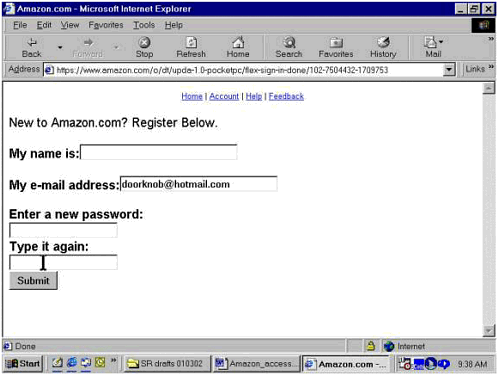 It's hard to believe that such simple forms on such simple pages pages ostensibly designed with accessibility in mind are not labeled. I really did want to hear those recommendations. So I went ahead and logged in. This brought me to a page that listed recommendations in all product categories; I chose music. Again I encountered problems (some of which would have been detected by the W3C's HTML Validation Service), which I described in the following e-mail to feedback@amazon.com on December 14, 2001. . . . The following is a transcript of what the JAWS screen reader reported when I visited the www.amazon.com/access [site] for the first time: Specifically, here's a partial transcript of how the JAWS screen reader (version 4.00.103) reported my music recommendations. Note particularly the text that follows AVG REVIEW colon and Track list colon. . . . (This material shows up in the Links List as well as in say-all mode). == transcript of JAWS session begins here == Amazon.com Home | Account | Help | Feedback Amazon.com Music Long Black Veil Artist: The Chieftains Our Price: $14.99 List Price: $17.97 You Save: $2.98 (17%) Format: Audio CD Num. Discs: 1 Availability: Usually ships in 24 hours Release Date: January 24, 1995 Avg. Review: B000003FRH/002-8498066-4312835 Track list B000003 == transcript ends ==
The stars graphic for review rating does not have ALT text. And there's a <P> tag inside the <A> tag for the track list, which is why you get the garbage instead of a meaningful link. The search field on the home page (www.amazon.com/access) is not labeled. JAWS reports simply "Edit:" without telling users what they should enter. It is a trivial matter to associate a LABEL element with an INPUT element. The /access site requires customers to enter their passwords in order to review [t]heir recommendations. This is not true on either www.amazon.com or on the text-only site that you can link to from www.amazon.com (the link is down near the bottom of the page, in case you didn't know it was there; it's been there for quite a while). This requirement to enter the password is there despite the fact that the site correctly identified and greeted me by name. Why should visually impaired users have to jump through hoops that sighted customers don't have to go through? The recommendations offered to me on /access are different from the ones I get from www.amazon.com (which are the same as the ones I get from the text-only version).
I and many others in the blind community were excited when we heard that Amazon had announced an accessible site. It is a real disappointment to find that it's just hype the site is not truly accessible, and it does not offer equivalent functionality to the main Amazon site. Sincerely, John Slatin The reply I received the next day did not inspire confidence. The message apologized for the difficulty I had experienced and then, astonishingly, informed me that "Visually impaired customers with screen-reading or text-to-speech software can access a streamlined version of Amazon.com's regular Web site by visiting the following URL: http://www.amazon.com/access" [e-mail communication from feedback@amazon.com, December 15, 2001]. Progress Report I returned to the Amazon Access site in January 2002 to verify what I thought I had seen on my previous visit. Déjà vu all over again: the book the site recommended to me was exactly the same one it recommended in December 2001 Richard A. Lanham's The Electronic Word: Democracy, Technology, and the Arts (1993), a superb book that I have often used in the graduate courses I teach (see Figure 8-12). This may have been a fluke: the music recommendation, by contrast, was different. More importantly, I'm pleased to report that some of the problems that I and others reported to Amazon.com in December 2001 had been fixed. Figure 8-12. Screen shot of the Buying Info page for the book recommended by Amazon Access on January 5, 2002, at http://www.amazon.com/o/dt/upda-1.0-pocketpc/tg/aa/upda/item/-/0226468852/102-7504432-1709753. Used with permission. 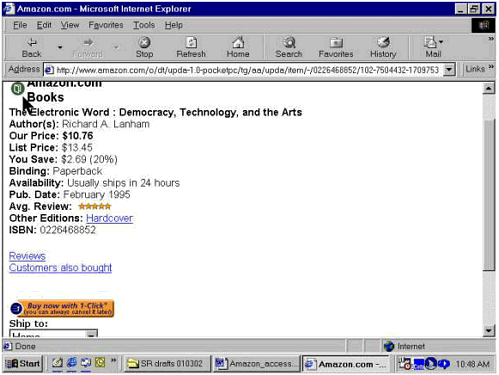 Specifically, JAWS now correctly reported both the average review rating (5.0 stars in this case) and the button marked "Buy now with 1-Click" (previously JAWS had identified it only as a Submit button, with no indication of what was actually being submitted). This was a distinct improvement. But there were and are still unresolved problems as well. For example, JAWS is unable to locate the links pointing to reviews or (for audio CDs) the track list. Figure 8-13 shows the JAWS Links List for the page on Gillian Welch's 2001 CD, Time (the Revelator). Figure 8-13. Screen shot of the Buying Info page for a CD on Amazon Access, with the JAWS Links List superimposed. Links to reviews and track lists are not identified in the JAWS Links List, although they are visible on the screen. Accessed January 5, 2002, at http://www.amazon.com/exec/obidos/dt/upda-1.0-i/tg/aa/upda/item/-/B00005N8CQ/103-6028773-7169400. Used with permission. 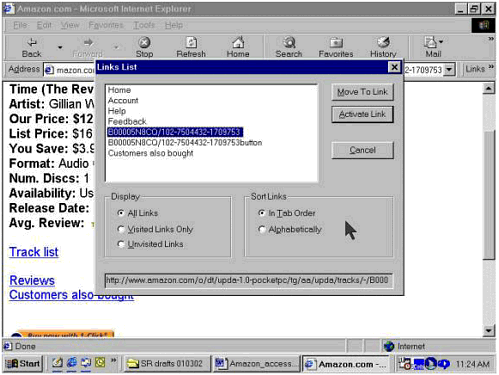 These are mere technical bugs, and fixing them is or should be a trivial matter of going in and straightening out some botched code; once fixed, links to reviews and track lists will be available on Amazon Access as they are on the primary and text-only versions of the site. But the bugs aren't only technical. Also missing from the Amazon Access site is the opportunity to write a review; rate a book, CD, or other product; or probe a little deeper by choosing the "Explore this book" link available on the primary site. These are not trivial omissions: such activities, in my judgment, are central to the experience of shopping on Amazon.com. Despite the improvements to Amazon Access, I still agree with what I wrote to a friend in December 2001 to explain my disappointment with Amazon Access: I think I disagree with you about their having gotten down to the "essence" of Amazon.com. Or rather, they've defined the essence as "buying a book" from them. And maybe that's true, from *their* standpoint the only thing they care about is selling stuff. Fine. But for me as a book-buyer (or music-buyer, or software-buyer, and so on, but especially as a book-buyer), the "essence" of what I'm doing is browsing when I could go to bricks-and-mortar bookstores or libraries, the pleasure was in gathering up armsful of books and hunting around in them, looking at the table of contents and the index, dipping into the book to sample the quality of the prose, getting a feel for the author's angle, skill, and so on. What makes the brick-and-mortar Barnes & Noble and Borders so successful is that they emulated the old-fashioned mom-and-pop bookstore, where you could get your books together and go sit down somewhere and read till you'd made up your mind and were ready to go up to the register and plunk down your money for the one(s) you really had to have. The whole point of Amazon's having invented all that "mass customization" and the NetPerceptions stuff that maps my purchases onto other people's purchases and builds recommendations is to approximate that kind of activity on-line and the reviews and the rating systems are all part of that, all part of creating the impression that, even sitting in your desk chair at 2:00 A.M. in your underwear, you're still part of a community of readers. That kind of thing is very important to the blind people I know. And it's what amazon.com/access *doesn't* provide access to. And I think they're making a big mistake if they think that the "essence of Amazon.com" consists in buying things quickly. No one is required to write reviews, of course. But people who can use the main site can write reviews if they want to, while customers for whom Amazon Access is Amazon.com don't even have the option. This is not a trivial matter: it goes to the heart of what accessibility means. Amazon Access Was Not Designed for the Visually Impaired The fact is that Amazon Access was not designed primarily to be accessible to people with disabilities, despite the impression created by stories like the one in E-Commerce News, which quotes Robert Frederick, manager of the company's Amazon Anywhere program: "Making online shopping . . . accessible to all people remains one of Amazon's main goals. . . . [W]e hope this new site will greatly improve the shopping experience for our customers who use screen access software" [Cox 2001]. The <meta> tags in source code for the Amazon Access home page [7] tell a different story, as shown in the code below. (<meta> tags are part of the document's <head> element. They are meant to be read primarily by machines search engines rely on them, for example not humans.) [7] Source code accessed on June 5, 2002, at http://www.amazon.com/access.
<head> <title>Amazon.com</title> <meta name=Handheldfriendly content="true"> <meta name=PalmComputingPlatform content=true> </head> That's the entire <head> element. There is nothing here about accessibility. What this says very clearly is that Amazon Access was designed for wireless access on cell phones and handheld devices, and I think the site is probably just fine for that (or will be once the programmers get rid of the actual bugs). But people who are blind don't use Palm Pilots or similar products, which are very graphical. And they don't use cell phones to browse the Internet because cell phones sold in the United States don't yet have the capacity to speak screen content the way screen readers and talking Web browsers do. Neither JAWS, Window-Eyes, nor Home Page Reader supports any Pocket PC or handheld computer not the iPAQ, not Palm, not Handspring. You don't have to take my word for it. The December 6, 2001, story in E-Commerce News makes the same point: "The new site is powered by the company's mobile commerce platform, Amazon Anywhere, which provides wireless access to Amazon's Web sites. . . ." Then, driving the point home, the article goes on to say that these slimmed-down versions of the primary Amazon site "are designed specifically for wireless phones, PDAs and other non-standard Internet browsers" [Cox 2001]. The Saga Continues The next day, I went back again to the Amazon Access site; this time, I placed an order for a CD using the Buy now with 1-Click button. The following day, I received an e-mail from Amazon.com saying that the company couldn't ship my order because the credit card number had been declined by the issuing bank. The e-mail message contained a link to a page where, it said, I could "update" the payment method. Interestingly, this link did not point to a page on the Amazon Access site but went instead to the main Amazon.com site. How could I tell? Easy: here's what JAWS reported when the page came up. Amazon.com: Help / Using Your Account / Updating Payment Information for Your Order ref=top_nav_sb_help/102-7504432-1709753 ref=top_nav_wl_help/102-7504432-1709753 ref=top_nav_ya_help/102-7504432-1709753 ref=top_nav_hp_help/102-7504432-1709753 ref=nh_help/102-7504432-1709753 ref=nh_help/102-7504432-1709753 ref=nw_help/102-7504432-1709753 ref=ndi_help/102-7504432-1709753 577394/102-7504432-1709753 577394/102-7504432-1709753 283155/102-7504432-1709753 5174/102-7504432-1709753 130/102-7504432-1709753 404272/102-7504432-1709753 577394/102-7504432-1709753 ref%3Dtab%5Fgw%5Fgw%5F1/102-7504432-1709753 tabs/yourstore-off-sliced._ZCJOHN%27S,0,2,0,0, verdenab,7,90,90,80_ tabs/books-off-sliced tabs/electronics-off-sliced tabs/toys-off-sliced tabs/garden-off-sliced tabs/software-off-sliced tabs/music-off-sliced ref%3Dtab_gw_storesdirectory/102-7504432-1709753 Help Help Using Your Account Updating Payment Information for Your Order Updating Payment Information for Your Order It's easy to review or change the payment information for any order that has not yet entered the shipping process. Log in to Your Account to update or review payment information for your recent orders now. Once you've signed in, follow these simple instructions: [And so on. . . .] [8] [8] Transcript of JAWS reading the first part of the page to which I was directed by a link from an Amazon.com e-mail in order to update billing information. Accessed January 6, 2002.
After listening to this point on the page (which took a long time), I had trouble believing that I'd find the business of updating my account information quite as "easy" as the page suggested (in fact, I had tried to do so several months earlier and had found it difficult, even with help from a sighted friend). Then I had an inspiration: I'd go to Amazon Access which should be much easier for something like this and take care of it there! So off I went. The first part of the process went smoothly enough. I discovered that another order I had attempted to cancel the previous day (from the original Amazon.com site) had not in fact been cancelled. I'm pleased to say that I was able to cancel it relatively easily on Amazon Access. That left just the matter of updating the account information. There was nothing wrong with my credit card. The problem, as I could tell when I listened to the page, was that somehow the database had reversed the shipping address for my office and the billing address, with the predictable consequence that the bank rejected the transaction. (As far as I know, this information was correct the last time I placed an order through the original Amazon.com site it had required several e-mail exchanges to make it so, including an acknowledgment of a bug in the database scripting and an assurance that the bug had been corrected.) But, OK I wanted the CD and I was prepared to go in and straighten things out. The instructions on the page told me to "click the Edit button under Payment Method below to specify a new payment method for this order." I noted the device-dependent wording (assuming that I would be clicking the button) and scrolled down the page so I could select the Edit button and get on with it. But wait something had gone terribly wrong. . . . I listened to the page (Figure 8-14) several times. There was no Edit button under Payment Method. There was no Edit button anywhere on the page. There was only a link at the bottom of the page to cancel an unshipped item. Been there, done that. Not what I needed to do now in any case. I tried refreshing the page to see if somehow that Edit button would turn up. But something else turned up instead. Figure 8-14. Screen shot of the Amazon Access page where the instructions say there is an Edit button under Payment Method but no such button exists. Accessed January 6, 2002, at https://www.amazon.com/o/dt/upda-1.0-pocketpc/display-order-status/102-7504432-1709753?order_id=102-1501089-4811350&cc-info-required=y. Used with permission. 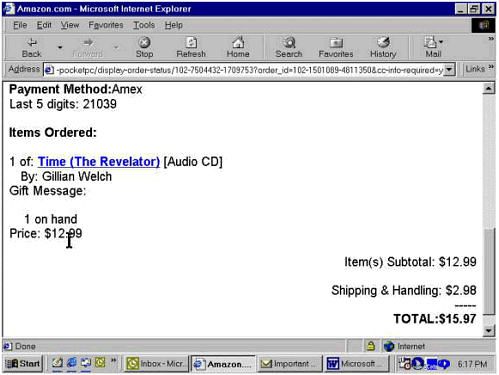 Instead of reloading the page I was on, my attempt to refresh the page brought up the sign-in screen instead a not unreasonable precaution, I guess but it wasn't the Amazon Access sign-in page. It was the sign-in page for the original Amazon.com site! (See Figure 8-15.) Figure 8-15. Screen shot of the sign-in page that appeared when I refreshed the Amazon Access page where I was trying to update my account information. Accessed January 6, 2002, at https://www.amazon.com/o/dt/upda-1.0-pocketpc/display-order-status/ 102-7504432-1709753?order_id=102-1501089-4811350&cc-info-required=y. Used with permission. 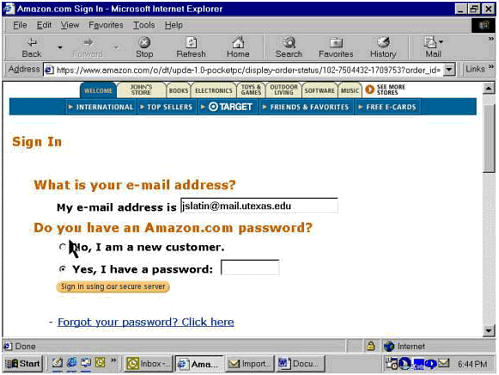 I am not making this up. I was in the Twilight Zone. E-commerce quicksand worse than voicemail. I was trying to give these people my money. But it was just too much work. "Maybe," I thought, "maybe I'll just ask my wife for a ride to my locally owned and operated record store, where I can tell one of the nice and really knowledgeable humans who work there what I want, and just take it home with me." At least the sales tax would go back into the Austin economy. Some of it would even go to Capital Metro. Maybe they'd use it to enhance their Web site. |