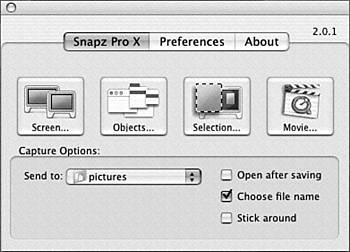Mac OS X to the Max: Mastering Screen Captures with Snapz Pro X
| Mac OS X's built-in screen capture capabilities work fairly well, but if you are serious about capturing screen images, you simply must use Ambrosia Software's Snapz Pro X. This utility enables you to capture screen images in any way and in any file format. You can also use its QuickTime option to record QuickTime movies of actions you perform, such as if you want to create a QuickTime movie of the steps you use to perform a specific task. NOTE In case you are wondering, all the screen images in this book were captured with Snapz Pro X, except the image of Snapz Pro X itself that appears in this section. NOTE
After you download and install Snapz Pro X, using it to capture images is, well, a snap:
Snapz Pro X has many preferences and options you can use to configure it to work exactly how you want it to, such as choosing filenames, the file format to use, and so on. Take my word for itif you capture screen images, try Snapz Pro X. Fortunately, you can download and try it for free so it won't cost you more than a few minutes of time to give it a spin. You won't be sorry if you do. |
EAN: 2147483647
Pages: 317