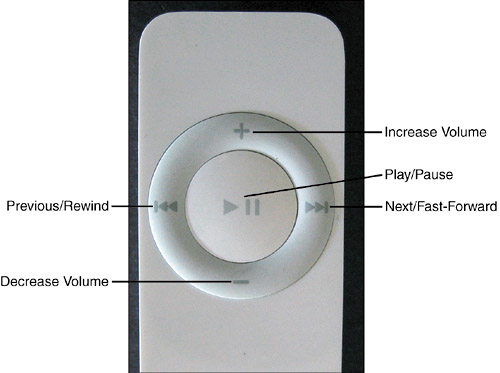Turning On, Controlling, and Turning Off an iPod shuffle
| Playing music on a shuffle couldn't be much easier. First, you choose how you want the music to play. Then, you use the shuffle's simple controls to control that music. When you are done, you turn off the shuffle. Turning On a shuffle and Choosing How Music Will PlayOne limitation of a shuffle is that you can't select the music that plays on it. You can, however, choose whether the music plays in the order you loaded it from the first song to the last or choose to have the music play at random with the iPod shuffle choosing the order in which it plays the music it contains. Conveniently enough, when you let the shuffle know how you want the music to play back, you turn it on at the same time. To get the shuffle going, use the slider on the back side of the shuffle's case (refer to Figure 5.1). Slide the slider one notch down to have music play straight through in the order it was loaded onto the shuffle. Slide the slider all the way down to have the shuffle, well, shuffle its music. Notice that when you slide the slider to one of the "on" positions, a green area under the switch is exposed. This helps you know that the shuffle is turned on. If you look at the front side of the shuffle (the side with the Control pad) while you turn it on, you'll notice that the status light (located above the Control pad) blinks green for a moment to let you know it is ready to play. Using the iPod shuffle's Playback Controlsnote
After the shuffle is powered up and ready to go, controlling it is a snap. You use the controls on the Control pad to play, pause, change the volume, and so on (see Figure 5.2). Figure 5.2. Everything you need to control your music is on the shuffle's Control pad.
The following controls are available on the Control pad:
Each time you press a button, the green status light on the front of the shuffle will light up to indicate that your input was received. It will go out as soon as you stop using the control. tip
Turning Off an iPod shuffleWhen you are done playing music, you should turn off the shuffle to conserve battery power. To do so, slide the slider on the back all the way to the off position; if you don't see any green in the slider, you know the shuffle is powered down. |
EAN: N/A
Pages: 194