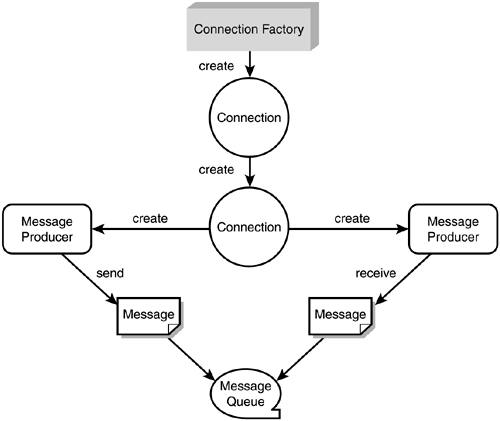WebLogic Support for JMS
| WebLogic Server complies with the JMS 1.0.2b version of the J2EE 1.3 specifications. WebLogic JMS ArchitectureThe WebLogic JMS architecture has the structure illustrated in Figure 15.5, and described here:
Figure 15.5. WebLogic JMS architecture.
WebLogic fully implements the JMS API. Hence, the two basic models of messaging, point-to-point and publisher-subscriber, are provided by WebLogic. The following points about each of these models are worth noting:
WebLogic has two classes or APIs that extend the JMS API: weblogic.jms.ServerSessionPoolFactory and weblogic.jms.extensions. In addition to these classes, WebLogic provides a number of useful features. Message PersistenceA message can either be persistent or nonpersistent. This has to be defined while you configure your destination. A persistent message is one that is not considered delivered unless and until it has been written to a database or a file. The message is delivered at least once. If the message is defined as persistent, then a flat file, a paging store, or a JDBC database has to be specified. Concurrent Message ProcessingThe ServerSessionPoolFactory class enables concurrent message processing. This is used to create a factory of a server-side ServerSessionPool. The default value, weblogic.jms.ServerSessionPoolFactory, is associated with the name of the server on which this ServerSessionPoolFactory object is created. This can be associated with the name of the server by adding :<name_of_server> in front of the default weblogic.jms.ServerSessionPoolFactor. This default ServerSessionPoolFactory object is created and bound to a WebLogic JNDI namespace during WebLogic Server startup. The ServerSessionPool objects that are created in the ServerSessionPoolFactory are WebLogic application server objects, which enable the consumers to establish a connection to the destination to concurrently process messages. These objects are created when the ServerSessionPoolFactory object is created at WebLogic startup. A ServerSessionPool object, as the name suggests, is a pool of ServerSession objects, which are also application server objects and help associate a thread of your application with the JMS session by providing the context to create, read, and send messages. A ConnectionConsumer object is used to process incoming messages using a ServerSessionPool object. The ConnectionConsumer object performs the task of load balancing in case there is heavy message traffic by assigning multiple messages to a single destination to avoid context thread switching. Distributed DestinationsIn the case of clustering, WebLogic allows you to create multiple physical destinations (queues or topics). This ensures service continuity in case of a server failure in a clustered environment. A failure of any server results in redirection of the messages to a destination on another server in the cluster. WebLogic Message BridgingIn the case of distributed destinations, message bridging is responsible for the transfer of messages between two JMS providers. This feature helps in configuring a store (as described earlier regarding message persistence) and in forwarding the messages from one JMS provider to another. This feature is brought about by using JTA transactions. Also, these messages can be delivered to a group of hosts using multicast IP addresses. Temporary DestinationsTemporary queues and topics can be created using the WebLogic JMS API. Temporary destinations last through a connection; that is, a temporary destination lives as long as the current connection is alive or until the temporary destination is deleted. Hence, messages used in temporary destinations are by default nonpersistent. To create temporary destinations, the corresponding methods of the Session class are used to return a QueueSender or TopicPublisher object. Also, a JMS template has to be created through the Administration Console. After a temporary destination has been created, it has to be deleted. Code snippets to create and then destroy a temporary destination follow: //in case of a queue destination try{ QueueSender = Session.createTemporaryQueue(); } catch(JMSException jmsEx){ JmsEx.printStackTrace(); } //in case of a topic destination try{ TopicPublisher = Session.createTemporaryTopic(); } catch(JMSException jmsEx){ JmsEx.printStackTrace(); } //to delete a temporary queue destination try{ QueueSender.delete(); } catch(JMSException jmsEx){ jmsEx.printStackTrace(); } //to delete a temporary topic destination try{ TopicPublisher.delete(); } catch(JMSException jmsEx){ jmsEx.printStackTrace(); } Message PagingThis is a new feature of WebLogic Server 7.0. This feature enables swapping messages from the virtual memory into persistent storage in order to free virtual memory when the load of the destination reaches a specified limit. Because messages can be really large, this feature can help improve performance greatly. Flow ControlThis feature helps in managing the performance of the destinations. When the load of messages on the JMS server or destination reaches the threshold, then the WebLogic Server sends a message to the producers to limit the message flow. High-Availability EnhancementWebLogic Server has implemented a migration framework for clustered environments. This feature is used by the WebLogic Server to respond appropriately to migration requests. This feature brings the JMS server online and offline in a methodical fashion in case of scheduled tasks or in case of WebLogic Server failure. Additional FeaturesUsing the WebLogic JMS extension API, you can
|
EAN: 2147483647
Pages: 339