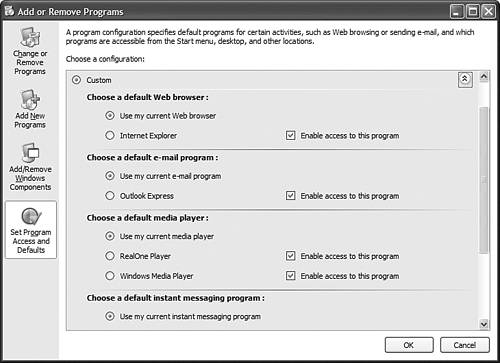Changing Default Applications
| New with Windows XP Service Pack 1 is the capability to change which applications perform certain key tasks, by default. For example, Internet Explorer is the default Web browser; if you like, you can now make Netscape or Opera your default browser. TIP If you simply want to disable the current application as your default, uncheck the Enable Access to This Program option. To change one of Windows XP's default applications, you should first install an alternate application. Then follow these steps:
|
EAN: 2147483647
Pages: 270