LAUNCHING A PROGRAM
| You use the Programs page to launch individual Works applications. After you select a program and task, the Task Launcher opens the program you selected with the appropriate task-based template or wizard loaded. 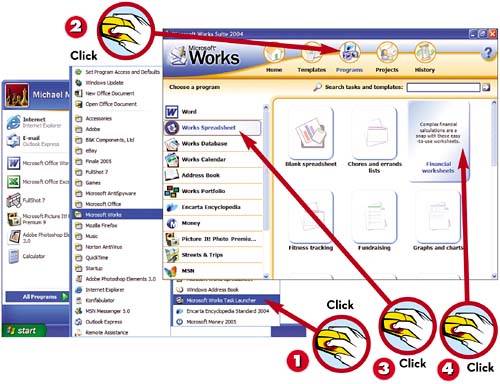
|
Easy Computer Basics, Windows 7 Edition
ISBN: 0789742276
EAN: 2147483647
EAN: 2147483647
Year: 2003
Pages: 196
Pages: 196
Authors: Michael Miller