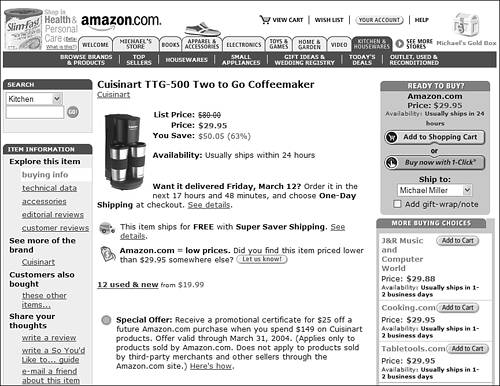Shopping Online
| For many users, shopping online is easier than shopping at traditional "bricks-and-mortar" retailers. You can sit down in front of your computer screen at any time of the day or night, and use your PC to search the Web for just the right item you want to buy you don't have to get dressed, start your car, or bother with boisterous crowds. How to Shop SafelyTo purchase an item online, all you have to do is enter your name, address, and credit card number, and the online merchant will arrange to have the item delivered directly to your house within a matter of days. It's that easy! The big online retailers are just as reputable as traditional retailers, offering safe payment, fast shipping, and responsive service. Just to be safe, look for the following features before you shop at a given site:
Making an Online PurchaseIf you've never shopped online before, you're probably wondering just what to expect. Shopping over the Web is actually quite easy; all you need is your computer and a credit card and a fast connection to the Internet! It really doesn't matter which retailer you shop at; the process of online shopping is pretty much the same all over. You proceed through a multiple-step process that goes like this:
That's it! You should receive your order in a few days. Finding the Best Prices OnlineNow that you know how to shop, where should you spend your money online? Just a few short years ago, if you wanted to find the best bargains on the Web, you had to manually visit the sites of dozens of different online retailers a very time-consuming process. Not so today, as there are numerous sites that exist to automatically do this price comparison for you. Go to a price comparison site, find the product you want, and have the site return a list of merchants offering that product, along with current prices. Choose the merchant that offers what you want, and you're ready to buy! The best of these price comparison sites offer more than just pricing information. These full-service sites let you sort and filter their search results in a number of different ways, and often include customer reviews of both the products and the available merchants. Some even let you perform side-by-side comparisons of multiple products, which is great if you haven't yet made up your mind as to what you want to buy. (Figure 24.2 shows one such product comparison at Shopping.com.) Figure 24.2. Comparing products and prices at Shopping.com.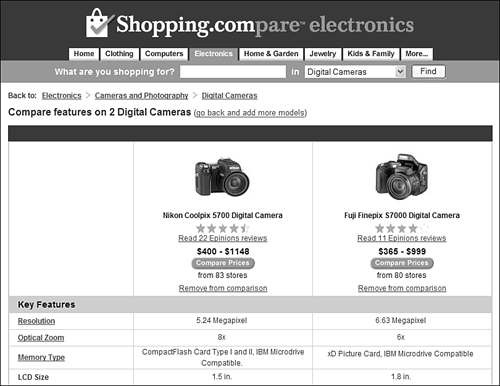 The most popular (and useful) of these price comparison sites include
|
EAN: 2147483647
Pages: 253
- Key #1: Delight Your Customers with Speed and Quality
- Key #3: Work Together for Maximum Gain
- Making Improvements That Last: An Illustrated Guide to DMAIC and the Lean Six Sigma Toolkit
- The Experience of Making Improvements: What Its Like to Work on Lean Six Sigma Projects
- Six Things Managers Must Do: How to Support Lean Six Sigma