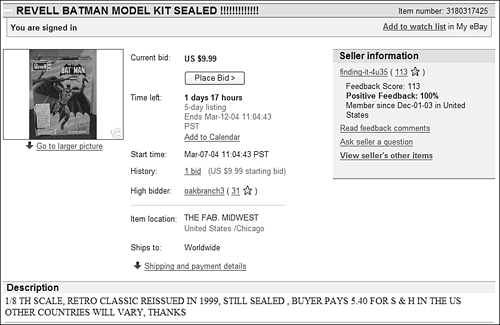Buying and Selling at eBay Auctions Some of the best bargains on the Web come from other consumers, just like you, selling items via online auction. An online auction is, quite simply, a Web-based version of a traditional auction. You find an item you'd like to own and then place a bid on the item. Other users also place bids, and at the end of the auction typically a seven-day period the highest bidder wins. Far and away the largest online auction site is eBay (www.ebay.com), shown in Figure 24.3. On any given day, there are more than 24 million items listed for auction on eBay; do a search from eBay's main page, and you can find everything from rare collectibles and vintage sports memorabilia to the latest electronics equipment. Figure 24.3. The world's largest online marketplace eBay! 
How Online Auctions Work If you've never used eBay before, you might be a little anxious about what might be involved. Never fear; participating in an online auction is a piece of cake, something that 95 million other users have done before you. This means that you don't have to reinvent any wheels; the procedures you have to follow are well established and well documented. tip  | An online auction is a great place to find things you just can't find anyplace else especially rare collectables. It's also a great place to get rid of things that you don't want anymore; there's a good chance that somebody, somewhere, will want to buy what you want to sell. |
eBay's online auction process is actually quite simple. It starts when a seller places a listing for a particular item and launches the auction (which typically runs for seven days). A potential buyer sees the item listing and makes a bid. Other bidders make their bids, and when the auction is over, the highest bidder wins. The seller then contacts the winning bidder with the total amount due (the final bid price plus shipping and handling). The winning bidder sends payment to the seller, and then the seller ships the item to the winning bidder.  | Learn even more about eBay auctions in my companion book, Absolute Beginner's Guide to eBay, 2nd Edition (Que, 2004), available where you purchased this title. |
That's it. If everything works right, it's a pretty painless process made easy by eBay. eBay Bidding, Step-by-Step Bidding in an online auction is kind of like shopping at an online merchant except that you don't flat-out make a purchase. Instead, you make a bid and you only get to purchase the item at the end of the auction if your bid was the highest bid made. Here's how it works: You begin by registering with eBay. Registration is free, and as a buyer all you have to provide is your name, address, and email. You can register directly from eBay's home page; just click the Register link at the top of the page.
You look for items using eBay's search function or by browsing through the product categories.
When you find an item you're interested in, take a moment to examine all the details. A typical item listing (like the one shown in Figure 24.4) includes a photo of the item, a brief product description, shipping and payment information, and instructions on how to place a bid.
Figure 24.4. An eBay item listing ready to bid? 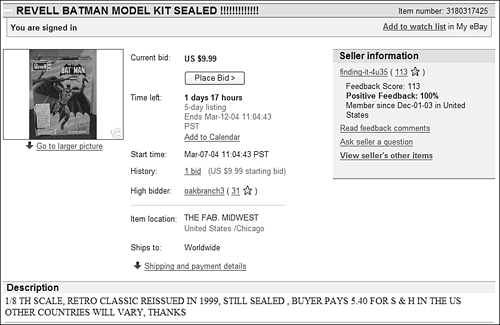
Now it's time to place your bid, which you do from the Ready to Bid? section near the bottom of the page. Remember, you're not buying the item at this point; you're just telling eBay how much you're willing to pay. Your bid must be at or above the current bid amount. My recommendation is to determine the maximum amount you'd be willing to pay for that item, and bid that amount regardless of what the current bid level is.
 | Some auctions have a reserve price. The high bid must be above this price (which is hidden) to actually win the auction. If bids don't reach the reserve, the seller is not obligated to sell the item. |
eBay uses automatic proxy bidding software to automatically handle the bidding process from here. You bid the maximum amount you're willing to pay, and eBay's proxy software enters the minimum bid necessary without revealing your maximum bid amount. Your bid will be automatically raised (to no more than your maximum amount) when other users bid.
The auction proceeds. Most auctions run for 7 days, although sellers have the option of running 1-, 3-, 5-, 7-, and 10-day auctions.
If you're the high bidder at the end of the auction, eBay informs you (via email) that you're the winner. At this point, the seller should also contact you regarding payment.
You pay the seller, typically by check, money order, cashier's check, or credit card. (Most eBay sellers accept credit cards via the PayPal service.) Your payment includes both the cost of the item (the winning bid amount) and a reasonable shipping/handling charge, as determined by the seller.
tip  | To increase your chances of winning an auction, use a technique called sniping. When you snipe, you hold your bid until the very last seconds of the auction. If you bid high enough and late enough, other bidders won't have time to respond to your bid and your high bid will win! |
The seller ships the item.
It's important to note that even though you've been using the services of the eBay site, the ultimate transaction is between you and the individual seller. You don't pay eBay; eBay is just the middleman. eBay Selling, Step-by-Step Selling on eBay is a little more involved than bidding but can generate big bucks if you do it right. Here's how it works: If you haven't registered with eBay yet, do so now. You'll also need to provide eBay with a credit card number so that you can be charged the appropriate fees for your item listing.
 | eBay makes its money by charging sellers two types of fees. (Buyers don't pay any fees to eBay.) Insertion fees are based on the minimum bid or reserve price of the item listed. Final value fees are charged when you sell an item, based on the item's final selling price. Fees are typically charged directly to the seller's credit card account. |
Click the Sell button on eBay's home page to create the item listing for your auction. eBay displays a series of forms for you to complete; the information you enter into these forms is used to create your item listing. You'll need to select a category for your item; enter a title and description; determine how long you want your auction to run and what kind of payments you'll accept; insert a photo of the item, if you have one; and enter the amount of the desired minimum (starting) bid.
After you enter all the information, eBay creates and displays a preliminary version of your auction listing. If you like what you see, click OK to start the auction.
When the auction ends, eBay notifies you (via email) of the high bid and provides the email address of the winning bidder.
Email the winning bidder with an invoice containing the final bid price and the shipping/handling charges.
After you've been paid, pack the item and ship it out.
That's it you've just completed a successful eBay auction! |