Setting Up Material Resources
Material resources are consumables that you use up as the project proceeds. On a construction project, material resources might include nails, lumber, and concrete. For the toy commercial project, video tape is the consumable resource that interests you most. You work with material resources in Project mainly to track the rate of consumption and the associated cost. Although Project is not a complete system for tracking inventory, it can help you stay better informed about how quickly you are consuming your material resources.
In this exercise, you enter information about a material resource.
1. In the Resource Sheet, click the next empty cell in the Resource Name column.
2. Type Video Tape and press ![]() .
.
3. In the Type field, click the down arrow, select Material, and press ![]() .
.
4. In the Material Label field, type 30-min. cassette and press ![]() .
.
You will use 30-minute cassettes as the unit of measure to track video tape consumption during the project.
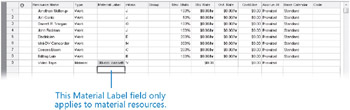
Note that you cannot enter a Max. Units value for a material resource. Since a material resource is a consumable item and not a person or piece of equipment that performs work, the Max. Units value doesn’t apply.
EAN: 2147483647
Pages: 247